Getting fit isn't easy. One day, you might crush a workout. Next, you might struggle to finish. This is especially true with CrossFit. The constantly varied workouts can be challenging and even overwhelming at times. But with the right CrossFit app, you can smooth out your fitness journey, learning to improve your weaknesses while building off your strengths. In this article, we'll cover the best CrossFit apps available to help you build strength, endurance, and achieve consistent, measurable fitness results with tailored guidance and support. Keep reading to learn best CrossFit app and How to Get Flexible Fast?
One app that can help you achieve your goals is Pliability's mobility app. The benefits of improved mobility and flexibility are well documented in the fitness space. A CrossFit app won't just help you crush your workouts. It can also help you manage any aches and pains, like those associated with poor mobility. This will enable you to get the most out of your training and improve your performance.
What is CrossFit and Why Use a CrossFit App?
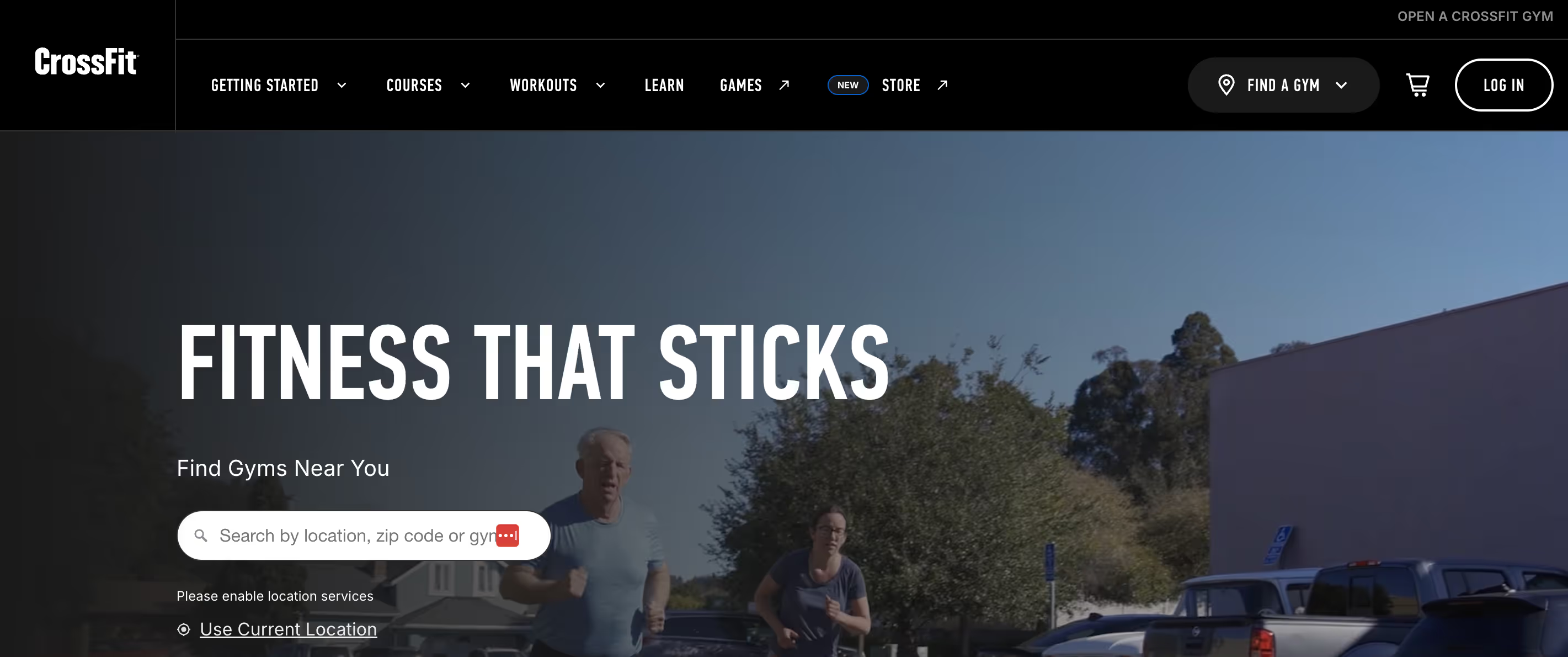
CrossFit is a fitness regimen developed to improve strength and conditioning. It combines:
- High-intensity interval training
- Olympic weightlifting
- Plyometrics
- Powerlifting
- Gymnastics
- Girevoy sport
- Calisthenics
- Strongman, and other exercises
Ideal for beginners and advanced fitness enthusiasts, these workouts are designed to be varied, challenging, and effective in promoting overall fitness.
Benefits of Engaging in CrossFit Workout
Doing a CrossFit workout can bring a multitude of health benefits. It builds:
- Strength
- Improves cardiovascular health
- Boosts flexibilitysome text
- Speed
- Balance
- Agility
The beauty of CrossFit workout is that it encourages community and camaraderie among its participants, making it a fun and engaging way to stay fit. Plus, it's highly scalable, which means anyone at any fitness level can get started and progressively increase the intensity of their workouts.
Do CrossFit Workouts Really Work in Sports and Fitness?
The research from various PubMed articles on CrossFit provides valuable insights into how this intense fitness regimen influences sports and fitness routines. One study shows that pacing strategies in CrossFit Open Tests differ significantly based on sex and rank, implying that individual approaches and tactics play an important role in performance.
The Mental Health Advantages of CrossFit and Deep End Fitness
As another study suggests, wrist wraps can significantly enhance handgrip strength, boosting athlete performance in CrossFit exercises. Furthermore, CrossFit and Deep End Fitness training have been shown to positively impact mental health and coping mechanisms in athletes, demonstrating the mental resilience these fitness routines foster.
Beyond the Workout: The Long-Term Effects of Different Fitness Routines
A comparative study on CrossFit and street running shows differing effects on:
- Anthropometric and lipid parameters
- Cardiorespiratory fitness
- Sleep quality
This highlights the need for athletes to carefully consider the benefits and impacts of various fitness routines on their overall health and performance.
Benefits of CrossFit Apps
There are a few reasons you might opt out of a CrossFit gym membership and instead do your workouts in your home gym with a CrossFit app. Here are some significant reasons you may want to use a CrossFit app.
Convenience
With responsibilities like work and family, making it out to a commercial or CrossFit gym can be difficult. Setting up a home gym is an excellent alternative to a gym, but it still takes time to decide what to do each day.
A CrossFit app can provide convenience because you can have a workout at your fingertips, ready to do at your house at a moment’s notice. You won’t need to block off a couple of hours for a commute to the gym and training.
Money Saver
As much as I like CrossFit gyms, one of their most challenging realities is that they are expensive, with some costing as much as $200 a month just for a membership. While hands-on group coaching explains a lot of this, the price isn’t in some people's budget.
Looking at CrossFit apps, this can be a much more affordable option. The pricier apps cost $40 monthly, although most are $20 or less. That monthly price can be much cheaper, especially for those with a garage gym and equipment already.
Expert Instruction
One of the most appealing features of CrossFit is its variety of:
- Exercises
- Reps
- Workouts
From an athlete’s perspective, each WOD can appear to have no method behind its madness. The best CrossFit apps provide programming by CrossFit experts, both expert coaches and top athletes.
With programming from a certified CrossFit trainer, you can be sure that each training cycle will focus on improving skills and strength and that the workouts will help you accomplish those goals.
Related Reading
- Does Stretching Help You Lose Weight
- How to Release Tight Muscles
- Is Stretching Good for Arthritis
- Is Yoga Good for Stretching
- Morning Stretching Routine for Beginners
- Benefits of Stretching in the Morning
- Mobility Stretching Routine
- Daily Stretch Routine for Flexibility
- Mobility Exercise Routine
- Daily Stretching Routine for Men
23 Best CrossFit Apps to Build Strength, Endurance, and Results
1. Pliability: The Best App for Mobility Before, During, Or After Your CrossFit Workout
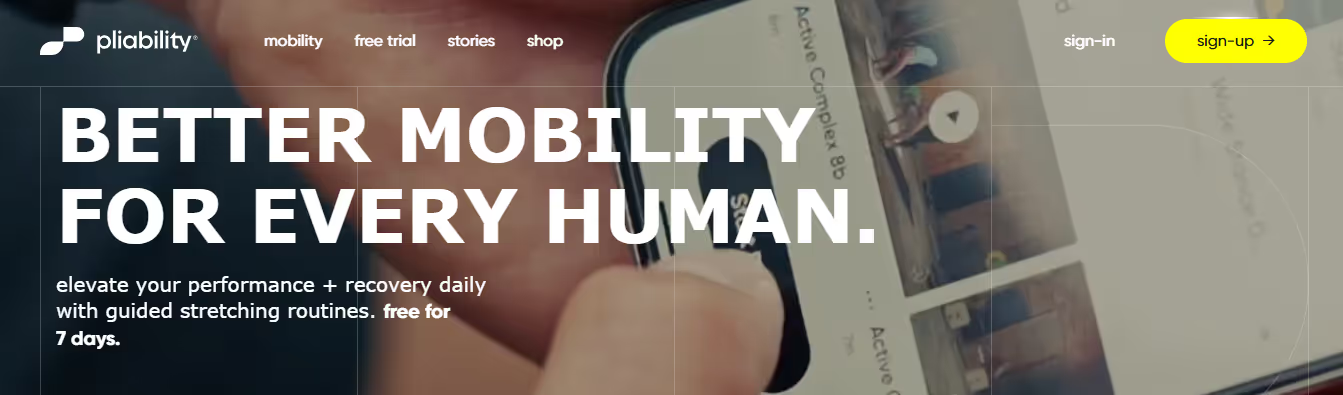
Mobility exercises have always been necessary, along with the variety of exercises in CrossFit. For those wanting to improve in that realm, Pliability is our pick for the best CrossFit app for mobility.
- When you squat snatch, does it look like your power snatch is riding an elevator to the bottom floor?
- Do you struggle to Sots press with anything more than a training bar?
- Do you usually put on lifters for pistol squats?
If you answered yes to these questions, you’re a good candidate for Pliability, formerly known as ROMWOD. A joint sponsor of CrossFit events like Wodapalooza and The Games, Pliability is a top mobility streaming platform in functional fitness. While the brand has been getting less buzz recently, it was all the rage from 2015 to 2018. And for a good reason: It effectively helps athletes access greater ranges of motion over time.
Your Passport to a More Mobile You
A monthly subscription, ringing up at $14 per month, gives you access to a brand-spanking-new daily mobility session every single day. Plus, you get access to their back catalog of workouts, which features nearly 2,000 additional flows categorized by the primary muscle group they are designed to target.
The Good, the Bad, and the Pliable
One nice feature for athletes short on time is that you can sort the workouts by length. Even if you only have 10 minutes, Pliability has a stretch sesh you can do to center your mind and stretch your body.
The app's one downside is that you can’t play background music (or a podcast) from the device on which you’re playing your mobility routine. To be clear, the music built into the routines isn’t bad, but it’s no Fit Radio station.
The Future of Fitness: Pliability
Pliability offers a fresh take on yoga tailored for performance-oriented individuals and athletes. Our app features a vast library of high-quality videos designed to improve:
- Flexibility
- Aid recovery
- Reduce pain
- Enhance range of motion
Pliability provides daily-updated custom mobility programs for those interested in optimizing their health and fitness. It also includes a unique body-scanning feature to pinpoint mobility issues. If you're feeling limited by pain or the ability to move, Pliability aims to complement your fitness routine and help you move better.
7 Days Free: Your Path to Better Mobility
Sign up today to get 7 days absolutely for free, on iPhone, iPad, Android, or on our website to improve these with our mobility app:
- Flexibility
- Aid recovery
- Reduce pain
- Enhance range of motion
Pricing:
- $17.95/month (at the time of writing)
- Free-trial period
- Free version,
- 7 days Premium trial
Availability:
- Android
- iOS
2. Beyond the Whiteboard: The Best Overall CrossFit App
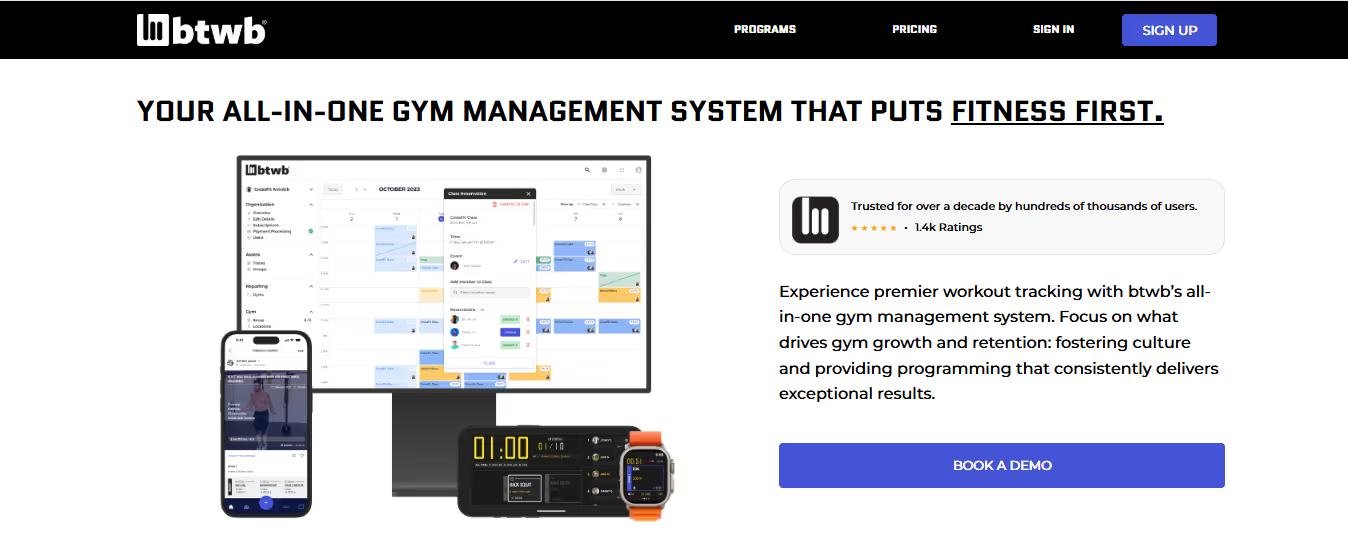
If you’re looking for a workout app that can do all things CrossFit, you should look at our pick for the best overall CrossFit app, Beyond the Whiteboard, available on Apple and Android devices.
For athletes, the mobile app will allow workout tracking of:
Beyond the Basics: Premium Features for Serious Athletes
The base subscription price includes a workout log and access to a large social community. Athletes can also find CrossFit training programs and templates developed by professional coaches and trainers, such as PRVN or Westside Barbell strength programs. Depending on the program, these programs will cost extra—either a monthly subscription or a one-time purchase.
With your membership, you’ll get CrossFit.com main site workouts and several programs from VNR (Varied, Not Random). They have tracks for:
- Beginning
- Intermediate
- Advanced
Beyond the Box: Online CrossFit Training
CrossFit athletes and dumbbell-only and bodyweight-only programming. CrossFit affiliates can also use Beyond the Whiteboard as their platform for programming. Gym owners can provide members with an access code to share workouts, where they can log their performances and results with other members.
There’s an excellent level of instruction behind movements if you’re logging my workouts, as each exercise has a description and brief video showing the movement being performed. I give the level of instruction in the app a 4 out of 5.
Achieve Your Fitness Goals with Affordable Programs
Additional programs also describe the goal of each training cycle and the focus of individual workouts.
Pricing:
- The price is $7.99 monthly (additional costs for some programs).
- The free trial period is 30 days.
Availability:
- Android
- iOS
- Both have equipment that demands body weight, a home gym, and a commercial gym.
3. SmartWOD: The Best WOD Generator for CrossFit Variety

CrossFit already focuses on variety in its program design, but for the CrossFit enthusiast who likes to change it up day to day, there’s SmartWOD. This great app is a WOD generator that can be customized to your available equipment or specific skills and movements to focus on. You can also filter out movements, like selecting pull-up bars for equipment but deselecting muscle-ups for exercises.
The Best of Both Worlds: Free and Premium
This is all in the free version, but the premium version isn’t too much, at $2.50 per month. Still, Amanda adds that “The upgrade features aren’t super compelling—access to warm-up videos, bookmarking and favoriting capabilities, and more filtering options. It’s amazing what you can get from just the free version.” She rates both the pricing and the value a 5 out of 5.
A Great Workout Generator, Lacking Community
While the app is excellent at creating workouts based on your equipment needs and the skills you want to master, it has no features to hold you accountable or connect you with a community, earning a 1 out of 5 in accountability and interactive features. If you do not need an app to keep you motivated, this app is excellent for getting a quick workout in your daily routine.
Pricing:
- $2.50 monthly
- $18 yearly
- $55 for lifetime access
- Free-trial period
- Free version
Availability:
- Android
- iOS
- Equipment demands body weight, home gym, commercial gym
4. Street Parking: The Top CrossFit App for Beginners
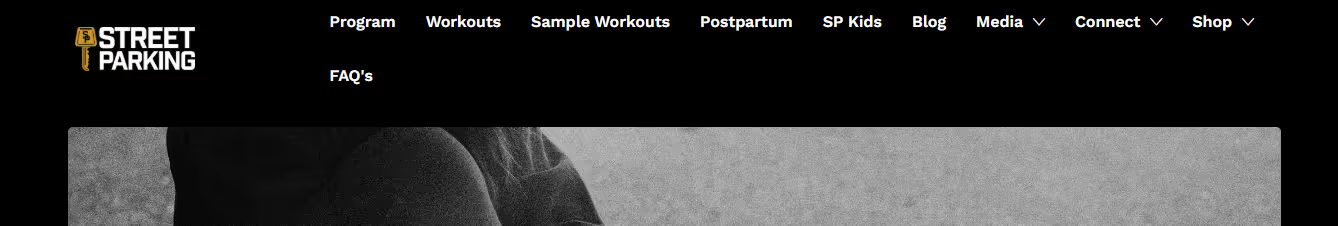
If you’re new to CrossFit, Street Parking is one of the best online workout programs. It’s a fantastic option because every workout in its programming has four versions:
- A workouts
- B workouts
- C workouts
- SHIFT program
The first three workouts modify the workout based on equipment needs, and the SHIFT program scales down the program for beginners. The mindfulness of the programming for Street Parking—making adjustments based on:
- Skill levels
- Equipment
- Gym space available
Efficient and Effective CrossFit Workouts
It shows the program is trying to make functional fitness and high-intensity training accessible to everyone. The level of instruction for each workout is also great, as coaches explain the stimulus and focus for each exercise and workout. Each CrossFit workout aims to be between 15 and 25 minutes, but they also have optional strength, mobility, and skill work to perform. If you keep up with this, you’ll have a well-rounded program to help beginners develop and hone their CrossFit skills.
Affordable CrossFit, iOS Only
While the program has no free trial, Street Parking offers a week of sample workouts on its website, showing all available scaling options and workout descriptions. At only $19 a month, this is one of the more inexpensive CrossFit programs available. Still, apologies to Android users; Street Parking is only available to those with iPhones.
Pricing:
- $19 monthly, with 3-month, 6-month, and 1-year payment options
- Free-trial period
- No, but free sample workouts available
Availability:
- iOS
- Equipment demands Body weight, home gym, commercial gym
5. Train Hard: The Best CrossFit App for Advanced Athletes
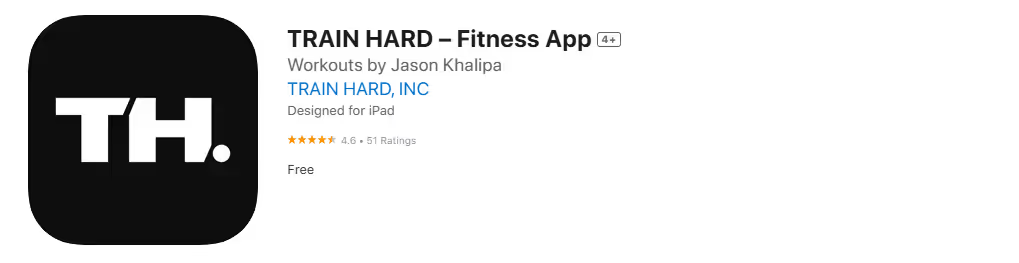
Developed by 2008 CrossFit Games champion and longstanding Games competitor Jason Khalipa, Train Hard is a fantastic program for athletes looking for more challenges. Expert product tester and founder of Garage Gym Reviews Coop Mitchell tried it for a month and rated his experience a 5 out of 5, saying it helped push him out of his comfort zone.
Train Hard offers three workout programs:
- Force (a CrossFit-style program)
- Flex (a bodybuilding workout and functional training hybrid)
- EMOM (every minute on the minute)
The gym equipment demands vary based on which program you pick. “FORCE programming is the more traditional CrossFit lifts and movements (minus the gymnastic movements, thankfully), so you will need the typical equipment one would find in a CrossFit box gym,” Coop says.
The Pros and Cons of Flex: A Balanced Review
Another reason we recommend this for advanced athletes is the instructions are geared toward them. Coop’s no CrossFit expert, so he had to Google specific movements or instructions a couple of times. He also found that the countdown clock used in EMOM stops if you switch out of the app, which can be annoying.
On the bright side, he appreciates the versatility offered by the Flex program. “This programming was a lot of fun and added more functional movements that your bro splits don’t usually have, which was a massive plus to me personally,” he says.
Pricing:
- $29.99 monthly
- Free-trial period
Availability:
- iOS
- Equipment demands Body weight, home gym, CrossFit affiliate.
6. GOWOD: The Best CrossFit App for Mobility Work

Good for:
Athletes want to work on their mobility before or after training.
One of my favorite features of this app was its ease of use, as I rate it a 5 out of 5. After creating an account, you’re taken to some basic mobility routines for different needs or times of day. You can choose a routine at the office, in the morning or evening, or before or after a workout. From there, you can adjust the amount of time and the mobility equipment available to you—foam rollers, massage guns, or bands—and it will customize a mobility workout for you.
Personalized Workouts Based on Assessment
The app provides an optional mobility assessment to pinpoint specific problem areas and further personalize mobility workouts. The evaluation took over 10 minutes, which I found accurate. It labeled my priorities as shoulders and overhead positioning—a funny thing to say as an Olympic weightlifter, but I know I have a solid overhead position despite overhead mobility.
Free Trial and User-Friendly Features
For those who need clarification on the program, the app offers a 14-day free trial and three free sample workouts before signing up. You can set up notifications and schedule reminders to keep you accountable, earning a 4 out of 5.
Still, there are no interactive features with any community, so if you’re looking for online support in your mobility efforts, this may not be the app for you.
Pricing:
- $11.99 monthly
- $107.99 annually
- Free-trial period
- 14 days
Availability:
- Android
- iOS
- Equipment demands Body weight, foam roller, bands, PVC pipe, medicine ball, and massage gun
7. WOD Roulette: The Best Budget CrossFit App
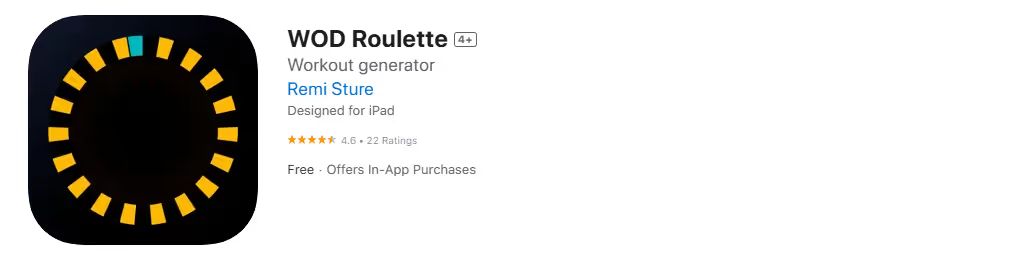
If you need an AMRAP or Tabata workout on the fly and are looking for an inexpensive option, WOD Roulette is an excellent app with a budget-friendly price. The app comes with a free version with full functionality and ads. The only payment you can make is optional to remove the ads, a one-time fee of $0.99.
“I don’t understand how this will continue to make money. It’s so cheap. A one-time purchase of 99 cents is worth it,” GGR Everything lead reviewer Lindsay Scheele says on the app's value, rating it a 5 out of 5. “The app has pretty decent workouts. I tried a few last week, and my legs were jelly after each,” Lindsay continues.
A Beginner's Guide to WOD Roulette
WOD Roulette provides a random WOD from their pool of workouts each day and also includes scaling options in the form of:
- Easy workouts
- Medium workouts
- Complex workouts
Lindsay rates the ease of use on the app another 5 out of 5. While it’s inexpensive and easy to use, the app does fall short in any level of instruction, and Lindsay rates it a 1 out of 5. “This isn’t a beginner app; you’ll need to have some basic knowledge of CrossFit movements and how the workouts work going into it,” Lindsay says. “No video or audio instructions are provided with the WOD.”
The Future of Fitness: Mobile and Affordable
Pricing:
- $0.99 one-time payment to remove ads
- Free-trial period
- Free version (with ads)
Availability:
- Android
- iOS
- Equipment demands Body weight, home gym, commercial gym
8. SugarWOD: The Best CrossFit App for Community Support
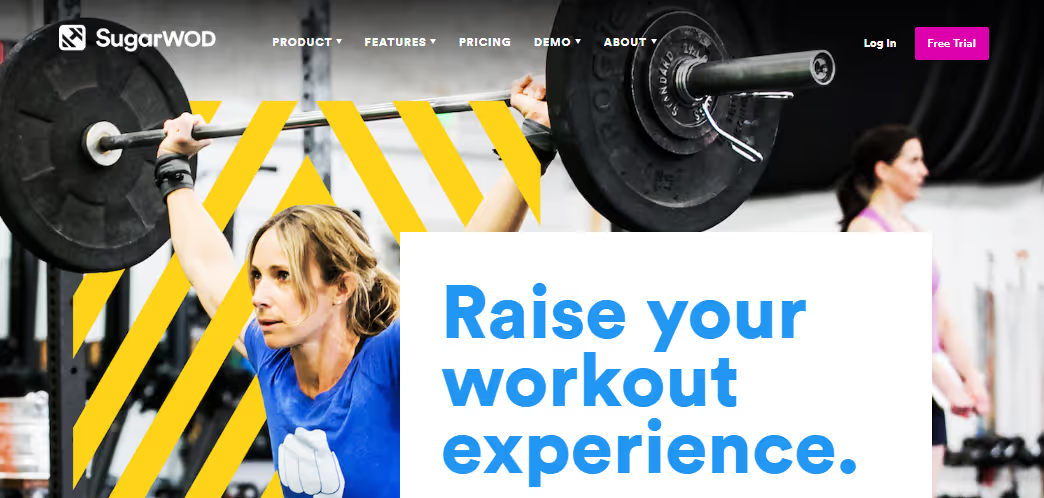
One of the biggest draws in CrossFit gyms is the community and social aspect of people mutually enduring tough workouts. For the fitness lover who enjoys the support of others, there’s SugarWOD.
This app provides the CrossFit leading site workout daily and connects you with other users to perform and record results. You’re able to comment and like other people’s workouts, as well. In addition to logging your workouts or tracking the main site Workout of the Day, SugarWOD can connect you with a CrossFit gym you’re a member of, where you can record your daily workouts.
How Community-Driven Features Enhance Gym Membership Value
While the app is free to athletes and coaches, gym owners must pay to use it for their gym. The price depends on the number of members, starting as low as $5 but progressing to nearly $200 monthly for larger memberships.
The community aspect is excellent for individual athletes, as users can post their workouts and receive like “fist bumps” from other users.
Why SugarWOD Stands Out with Interactive Features and Competitive Tracking
The app also allows you to compare results on daily workouts, encouraging those looking for a bit of friendly competition. When logging workouts, the app will also record benchmarks and personal records.
SugarWOD’s interactive features get a 5 out of 5. In addition to workout tracking and community, the app has a workout timer to help you with WOD countdowns. Not every CrossFit app has a timer, so it is a nice touch.
Navigational Challenges: What Could Be Improved in the App's User Experience
The main drawback of the app is that navigation can be clunky. At first, I often clicked tabs back and forth to find where things were. When I tried to log a workout, it took me about 10 minutes to find the log book; it was under my profile tab.
The ease of use earned me a 3 out of 5, as I think the placement of certain app parts could be improved.
Pricing and Availability: Is This App Right for Your Fitness Needs?
Pricing:
- Free for athletes and coaches
- Starts at $4.97 monthly for gym owners
- Free-trial period
- Free version
Availability:
- Android
- iOS
- Equipment demands Body weight, home gym, commercial gym
9. MyFitnessPal: The Best CrossFit App for Nutrition and Macro Tracking
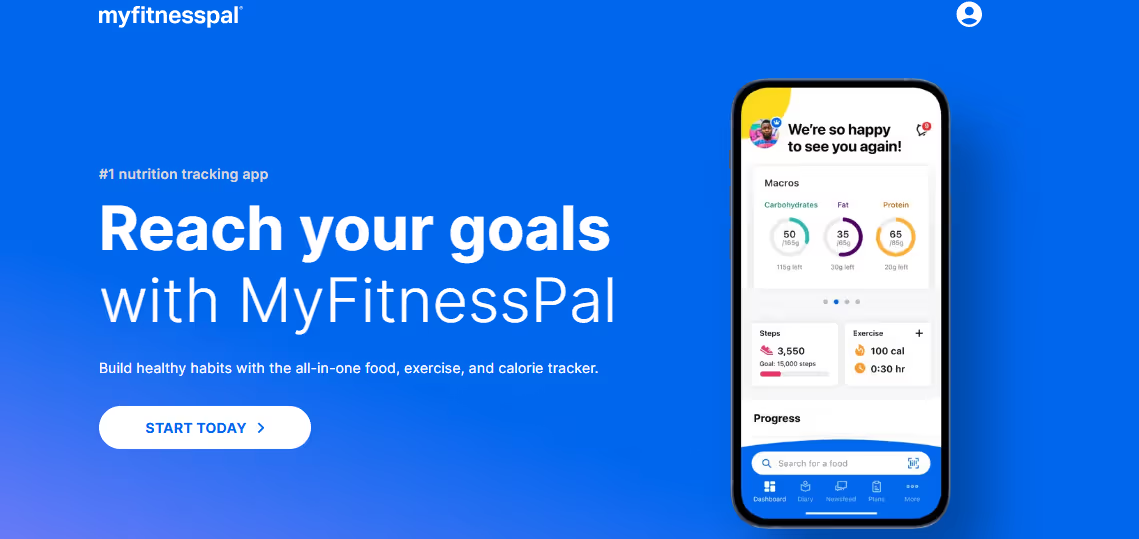
While not an app specifically for CrossFit, MyFitnessPal can track everything necessary for a CrossFit athlete. Not only can this health app stand in as a WOD tracker, but you can also track nutritional information, such as macronutrients. You can track measurements, strength gains, and more. Whatever you want to track or chart, MyFitnessPal can help you achieve it.
How MyFitnessPal Supports CrossFit Athletes in Meeting Nutrition Goals
For a CrossFit user, MyFitnessPal can help you track macros throughout the day and help athletes see if they’re meeting their goals daily. “MyFitnessPal has always been a good check-in tool for me to ensure I’m getting enough protein or if I want to see how I’m doing on macros,” says Kate. “I have gone through spurts where I want to lose weight, so I’ll use it for a few months at a time, and it has always been incredibly effective.”
MyFitnessPal: Balancing Comprehensive Tracking with User Preferences
There are many features and things to track on MyFitnessPal, which earns it a 4 out of 5, although the number of tracking features might be overwhelming to some. If you’re looking for a workout logbook, MyFitnessPal probably isn’t the best option. However, this can be a great option if you’re interested in tracking the crucial things outside and in the gym.
Pricing:
- $19.99 monthly
- $79.99 yearly
- Free-trial period
- Free version
- 1-month Premium trial
Availability:
- Android
- iOS
- Equipment demands Body weight, home gym, commercial gym.
10. Hero Timer

Best For:
- Crossfit WOD Timer
- Timer for Crossfit Training
- Interval Training
- Tabata
- WOD Crossfit
The Hero Timer - Crossfit WOD Timer and HIIT app is designed to help you train your body as if you were at a Crossfit Box or Gym. You can select different workout types and configure the time to start training, such as:
- TABATA
- HIIT
- AMRAP
- EMOM
- FORTIME
Customizable Workout Timers and Tracking: A Comprehensive Feature Overview
It also includes a chronometer with options for COUNT UP and COUNT DOWN. The app allows you to create multiple AMRAP rounds, TABATA sets, and configure EMOMs. It has a landscape orientation option for a professional timer experience. You can:
- Review your workouts
- Share them
- Even repeat them
Please note that the app is not affiliated with CrossFit, Inc.
11. Hero WOD
Best For:
- Crossfit WOD Creator
- Crossfit WOD
- Home Crossfit workouts generator
The Hero WOD—Crossfit WOD Creator app for Android is perfect for people who want to do Crossfit or functional workouts. You can choose the equipment you have and set your training skills. The app provides thousands of workouts you can do anywhere, whether traveling or at home. Each workout tells you exactly what you need and comes with a Crossfit timer.
Streamline Your Training with Workout Planning and Tracking Tools
You can save your:
- Favorite workouts
- Time your workouts
- Track your records over time
The app also has a calendar for planning your training and offers various workout generators like AMRAP, EMOM, tabata, and more. It even has filters for equipment and movements. The app is not affiliated with CrossFit, Inc.
12. Time2WOD

Time2WOD is a highly customizable timer app for iOS, designed for CrossFit and HIIT workouts. Its advanced features make it the ideal companion for timing your workouts accurately. There is no need to worry about the learning curve for using this app. It is similar in appearance to the iOS Music app, which gives you a familiar interface to work with.
Reliable and Versatile Timers for Every Workout Style
Simply tap on “START” to access the list of timers and choose from there. Even if your phone suddenly shuts down or you accidentally close the app while it’s running, it still provides accurate timing. When you relaunch the app, it will continue counting down (or up) right where you left off.
The free version of this app offers basic yet powerful types of timers suitable for different types of workouts, including:
- Count-up timer
- Countdown timer
- Interval timer
- A Tabata timer
Maximizing Efficiency with Searchable Timers and Customization Options
This app also comes with a precise search feature that allows you to find a specific timer based on keywords in the workout title or routine. A paid version gives you additional perks, such as access to a timer database with over 400 preconfigured timers based on popular WODs.
You can also create an unlimited number of customizable timers, whereas the free version only lets you create up to three. The paid version also allows you to create a backup and restore your timers across devices.
13. WODster
You can kill your day's workout with one of the hundreds of WOD choices in WODster. You can create and save your workouts or take a picture of the whiteboard at your home CrossFit box to use later. The WODster app includes:
- Countdown
- Tabata
- Stopwatch timing
Stay Motivated with Randomized WODs and Flexible Upgrades
If you have a difficult time deciding on a workout of the day, WODster will randomly choose one for you to get you back on track and moving forward with your workout. The WODster app is free and offers in-app purchases. Upgrade from the free app to WODster Pro, and you can customize whatever spending level you are comfortable with to get all the extras you want or need.
14. WOD Roulette
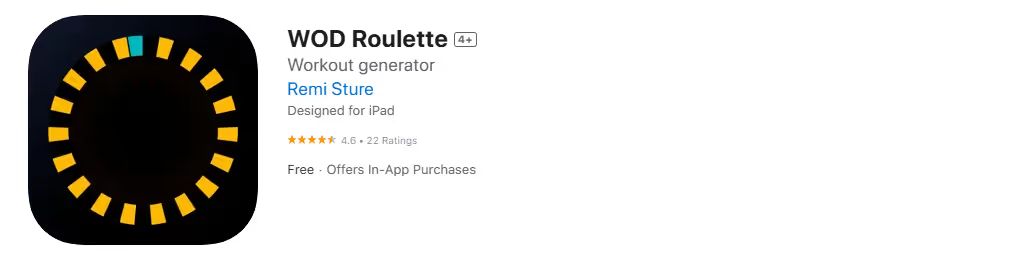
WOD Roulette is a helpful app for newer CrossFit participants. One of the more difficult things as a rookie CrossFitter is knowing which workout of the day to do when you’re first starting out. With many choices out there, WOD Roulette helps solve the issue. Since CrossFit incorporates numerous elements of workouts and fitness types, WOD Roulette is a great option to start.
Effortless WOD Selection and Variety: Shake Things Up with Endless Workout Choices
The delivery method is straightforward: You simply click the roulette wheel or shake your phone. Then, numerous workout of the day choices show up. You choose the one that looks best, and then you can get started right away. The collection has a large supply of workouts, from classic ones to new ones.
Among the voluminous library of workout types, there are:
- Max lifts
- Ladder-style workouts
- Team workouts
- Body movement exercises, and many more
You may also want to try endurance regimens to shake things up, like:
- Walking
- Jogging
- Running
- Biking
This app is also free initially, with in-app purchases, should you want more options.
15. Morning Chalk Up
Morning Chalk Up is a fun, free app that focuses on CrossFit news, among other things. It also offers workouts you can download and do at your local box, profiles of other CrossFit members, and blogs related to numerous areas of the CrossFit community.
There’s also a section that deals specifically with the yearly CrossFit games. It includes updated current standings, season schedules, and other CrossFit events around the country.
16. Trifecta
This awesome CrossFit app has an incredible number of daily workouts in its WOD library, which includes more than 1,000 routines. These are all endorsed and taught by the well-known celebrity trainer Brooke Ence. The app also contains one of the most advanced and detailed calorie meters, which helps you keep a strict log of your daily diet information.
The app will always allow you to get hydrated. Simply log in the amount of water I need to drink daily and monitor the log throughout your day until you’ve achieved your daily hydration/water-intake goal.
17. Wodstalk
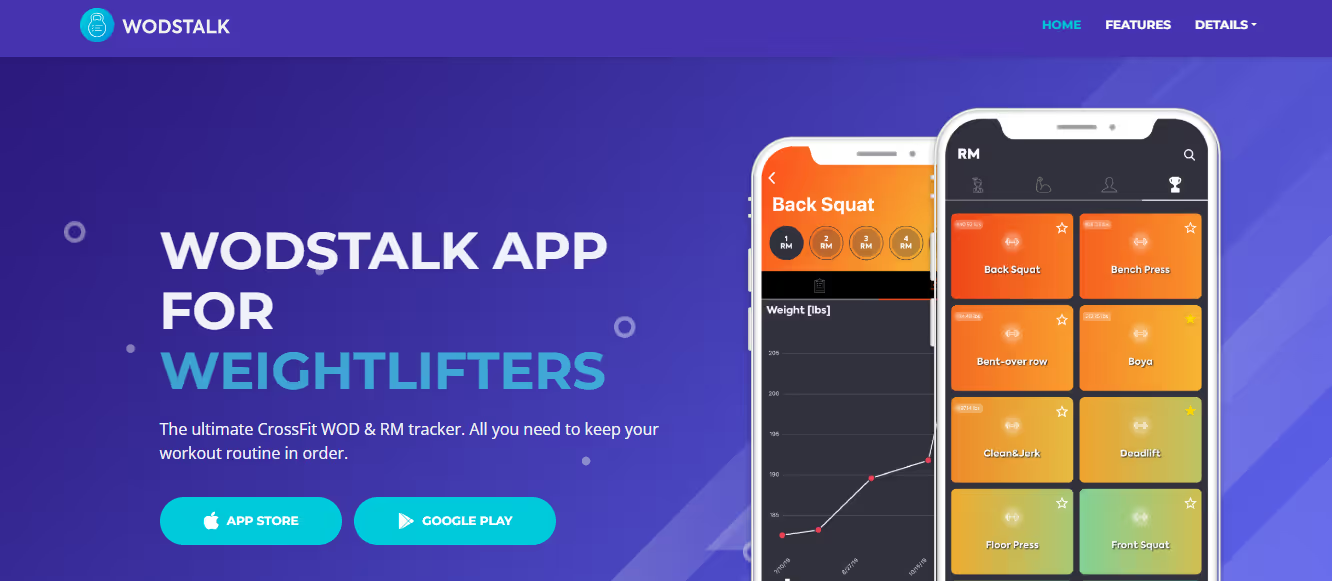
Wodstalk is touted as the ultimate app for CrossFit and weightlifting. It allows you to save and track your results, keep your CrossFit record achievements and RM scores in one place, and store your scores on your device and in the cloud.
This gives you support when you’re both online or offline. If you’re a long-time CrossFit trainer or just a beginner, Wodstalk can help you conquer your goals. Wodstalk is a free app for Android and iOS and also contains in-app purchases if you’d like more options to get the most out of your workout of the day. Its user-friendly interface and cloud storage make it a favorite with CrossFit users , and its 4.8 rating is among the highest of all CrossFit apps.
18. Wodify
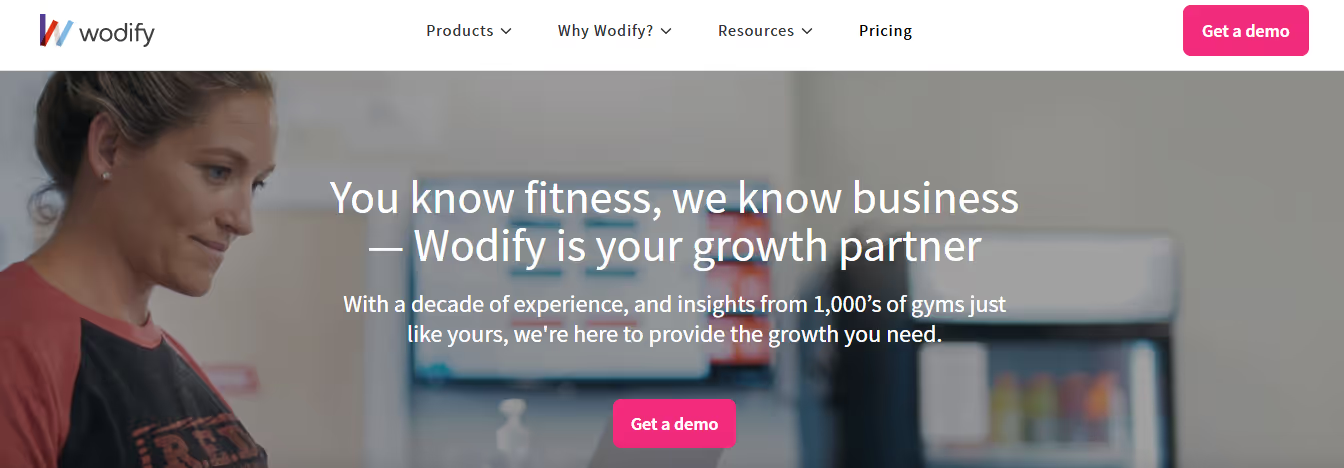
Wodify is a revolutionary app designed for fitness enthusiasts and gym owners. It provides state-of-the-art tools to workouts that cater to the needs of fitness seekers:
- Create
- Manage
- Track
The app has multiple features like:
- Leaderboard tracking
- Workout scheduling
- Online coaching support
- Class management system and much more
Simplifying Workout Scheduling and Performance Tracking with Wodify
The Wodify app offers an intuitive interface that enables users to easily navigate through their desired tasks. Users can sign up for classes effortlessly without hassle or confusion by using the user-friendly calendar feature directly from their mobile device. With its advanced analytics capability in real time, it provides members with insights into their performances, empowering them to achieve new goals.
Boosting Motivation and Performance with Wodify's Collaborative Features
The value proposition of Wodify cannot be overstated as it facilitates effortless collaboration between trainers and clients. Whether you’re a beginner or a seasoned athlete looking to enhance your performance level while staying connected with others on similar journeys, this is the perfect solution! The ability to compare results against other gym-goers gives one an added boost towards reaching personal bests making sure everyone stays motivated throughout their journey.
19. myWOD

myWOD is an incredible app designed for individuals who are passionate about CrossFit and functional fitness. This app offers a wide range of features to:
- Help you track your workouts
- Monitor your progress
- Plan future sessions
With myWOD, you can easily create custom workout routines or choose from the pre-loaded ones that match your specific goals. One of the most amazing things about myWOD is its ability to log all aspects of your training routine such as:
- Reps
- Weights lifted
- Time taken during each exercise
Enhancing Motivation and Performance Tracking with Social Sharing and Device Compatibility
The app also allows you to share this information with friends on social media sites like Facebook or Twitter, so they too, can see how well you’re performing against them while motivating yourself simultaneously. Another fantastic feature of this app is its compatibility with other devices, such as smartwatches and heart rate monitors, which enables it to measure data accurately in real-time, allowing users to monitor their performance more efficiently.
Achieve Faster Results with myWOD’s Comprehensive Tracking and Support Tools
Using these additional tools in combination with myWOD’s powerful tracking system gives users precise control over their workouts, enabling them to achieve their desired results faster than ever before!
In summary, if you are looking for a comprehensive tool to help you stay motivated when working out, consider getting myWOD. It has everything required, including instructional videos for exercises, so beginners need not worry! So why wait? Start today by downloading this amazing application, available on iOS and Android platforms!
20. NCFit
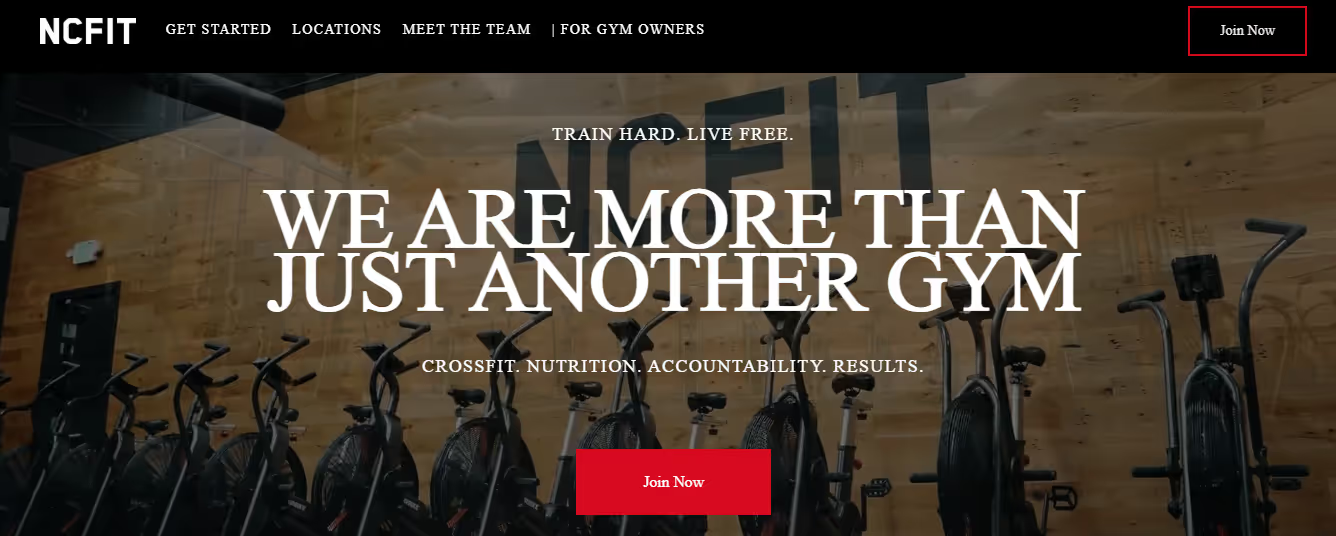
NCFit is a fitness app that has revolutionized the way people workout. This innovative app offers personalized workout plans and tracks your progress, making it easy to achieve your fitness goals. With a user-friendly interface and easy-to-follow instructions, NCFit is perfect for beginners and experienced athletes alike. One of the main features of NCFit is its ability to create custom workouts based on your individual needs.
The app takes into consideration factors when designing a workout plan that suits you best, such as:
- Age
- Weight
- Height
- Fitness level
Stay Motivated and Track Progress with NCFit’s Customized Challenges and Workout Logs
It also provides daily challenges that are tailored to your specific goals so you can stay motivated and on track. Another great aspect of NCFit is its tracking capabilities. You can log all of your workouts and see how much progress you’ve made over time. Whether lifting heavier weights or running faster mile times, the app keeps track of everything so you know exactly where you stand in reaching your fitness goals.
NCFit is an excellent tool for anyone looking to improve their physical well-being. Its customizable workout plans and progress tracking features make it easy to stay focused on achieving personal health objectives in a streamlined manner—whether at home or out in the world!
21. CrossFit Games
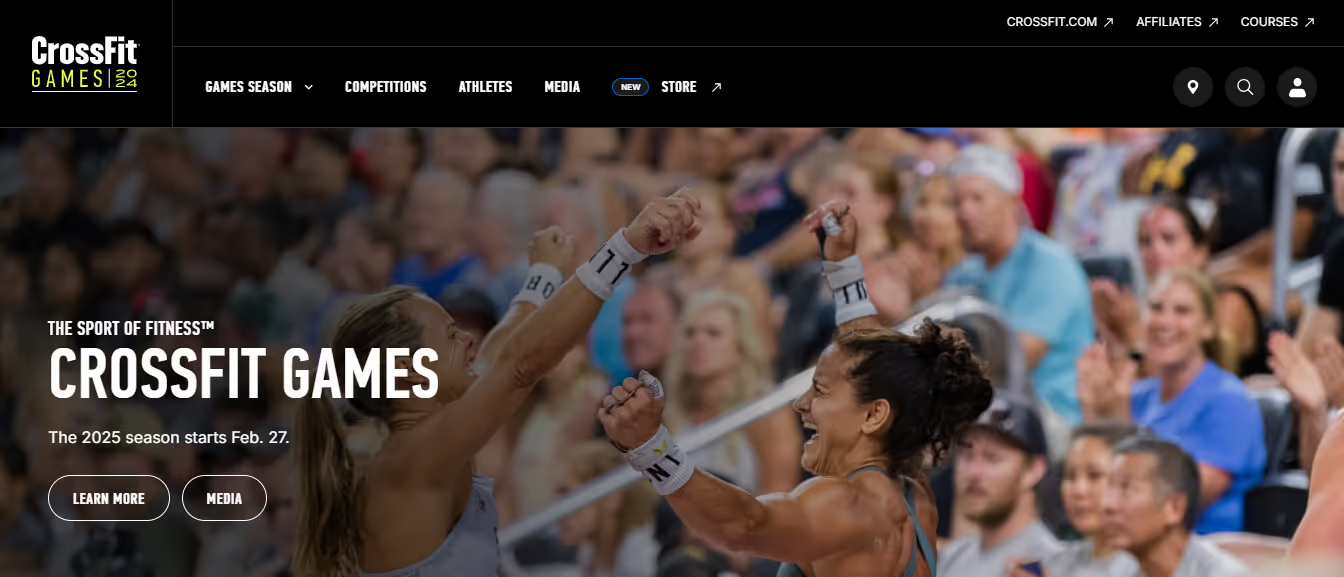
CrossFit may be a grueling way to exercise, but that doesn't mean it can't be enjoyable! With the CrossFit Games app, you can rank yourself against other athletes worldwide in a fun and competitive way. For CrossFit newbies, it's the ideal app to learn everything there is to know about the sport.
CrossFit Games makes it easy to follow your favorite CrossFit athletes, keep track of the latest news, and find a CrossFit gym near you.
Download:
- CrossFit Games for iOS
- Android (Free)
22. SmartWOD Workout Generator
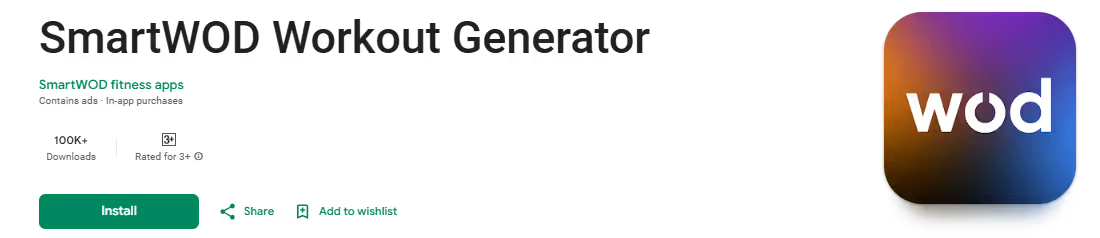
If you need help with interesting workouts, SmartWOD Workout Generator can give you random workouts based on your equipment. For example, if you're working out at home and only have access to dumbbells, simply select the equipment, and SmartWOD will narrow down which workouts you have access to.
Have you bought new exercise gear? Don't worry; you can edit your equipment settings at any time. The SmartWOD app has one of the best workout collections available.
Download:
- SmartWOD Workout Generator for iOS
- Android (Free, subscription available)
23. Functional Bodybuilding
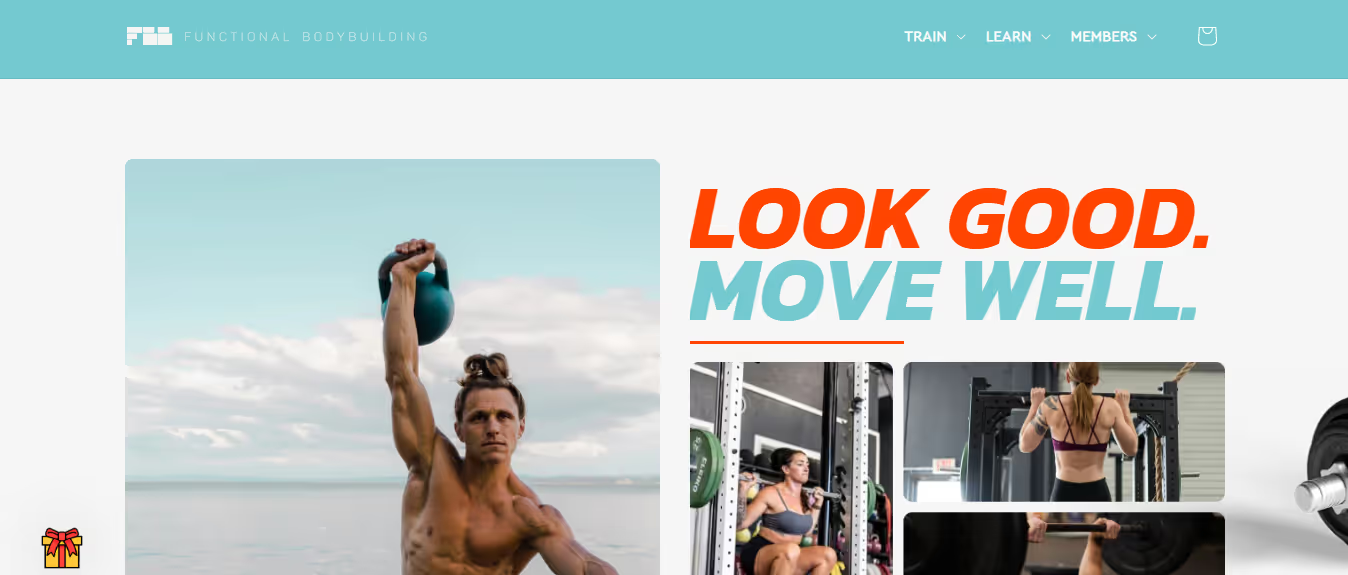
Good for:
People who love the structure and variety of CrossFit, but need something a bit lower in intensity
Created by renowned fitness expert Marcus Filly, Functional Bodybuilding is designed to make you move well and look good. How? By having you train the movement patterns you work outside of the gym, with good form. Like traditional CrossFit-style workouts, this program features a wide variety, making it optimal for folks quickly bored by their training programs.
This program also prescribes various intensity levels, each explained in detail by the coach’s notes included with every workout.
Balancing Intensity and Recovery: A Closer Look at Moderate Intensity CrossFit Programming
Any athlete who has ever felt burnt out by the high intensity of traditional programming will be thrilled by just how often this program prescribes moderate intensity. You can expect to see lots of tempo work and EMOMs in this program. You’ll do a mix of CrossFit-style and hypertrophy-focused exercises, pre-fatigue sessions, and mobility work.
Cost: (at the time of writing) $39/month
Related Reading
- Hamstring Stetches
- Quad Stretches
- Ballistic Stretching
- Thigh Stretches
- Chest Stretches
- Types of Stretches
- Dynamic vs Static Stretching
- Best Apps for Stretching
- Best Mobility Stretches
- Best Lower Body Stretches
- Best Stretches for Athletes
- Stretches for Arms
What to Look for in CrossFit Apps

Choosing the Right CrossFit App for Your Fitness Goals and Experience Level
Evaluating CrossFit apps based on individual fitness goals and experience levels is the best way to find the right one to meet your needs. Some people want a basic app that helps them find and follow workouts. Others want access to detailed programming and performance tracking. Some users may even want an app that helps them connect with other CrossFit athletes online. What do you want in a CrossFit app?
Pay Attention to Ease of Use
Some CrossFit apps can have lackluster navigation, and it may take longer to find a WOD than to actually perform the day's workout. Ensure that the app you choose is reasonably easy to use and that even if the learning curve is a bit much, navigating the app becomes intuitive over time.
Know the Programming Options
CrossFit apps can vary in programming, and you should know which kind you want for your workouts. Some are WOD generators, where the app creates or generates a CrossFit workout, either a unique workout or a CrossFit benchmark, like Angie or Fight Gone Bad.
These are great if you’re looking for a one-time workout to do. Other apps will give you access to programming provided by expert CrossFit trainers and athletes, such as:
- CompTrain
- Train Hard
- PRVN
These programs will also provide good instruction for the workout and individual movements. If you want extended programming that follows progressive overload or works on gymnastics skills, this is probably the best route to take.
Look for Online Support Features
One of my favorite things about CrossFit gyms is the camaraderie of the members, who compete with friendly competition during each daily workout. Some of the best workout apps have similar support and community.
CrossFit apps can help you compare WOD results with other users and post, share, and like other people’s workouts. An app with good online support can bring the CrossFit community to your home gym.
Related Reading
- Best Workout Apps for Beginners
- Non Yoga Stretches
- Best Fitness Apps for Men
- Best Free Workout Apps for Women
- Best Bodybuilding App
- Workout Planning Apps
- Bend App Cost
Improve Your Flexibility with Our Mobility App Today | Get 7 Days for Free on Any Platform
Pliability offers a fresh take on yoga tailored for performance-oriented individuals and athletes. The app features a vast library of high-quality videos designed to:
- Improve flexibility
- Aid recovery
- Reduce pain
- Enhance range of motion
Pliability provides daily-updated custom mobility programs for those interested in optimizing their health and fitness. It also includes a unique body-scanning feature to pinpoint mobility issues. If you’re feeling limited by pain or ability to move, Pliability aims to complement your fitness routine and help you move better.
Free Trial: 7 Days to a Healthier You
Sign up today to get 7 days absolutely for free on iPhone, iPad, Android, or our website to improve flexibility, aid recovery, reduce pain, and enhance range of motion with our mobility app.








