Getting fit isn’t always easy. Between busy schedules and workout fatigue, losing motivation or getting off track with your fitness goals is easy. The good news is that sticking to your fitness routine and improving your flexibility doesn’t have to be boring. Many apps can make your workouts more enjoyable and help you track your progress. This article will discuss the best fitness apps for men to help you reach your fitness goals with ease and motivation. Keep reading to learn How to Get Flexible Fast?
One app that can help you improve your flexibility and mobility is Pliability’s mobility app. This valuable tool can help you learn and track mobility routines to help you reach your fitness goals.
25+ Best Fitness Apps for Men and Why Users Love Them
1. Pliability: The Best Mobility App for Athletes
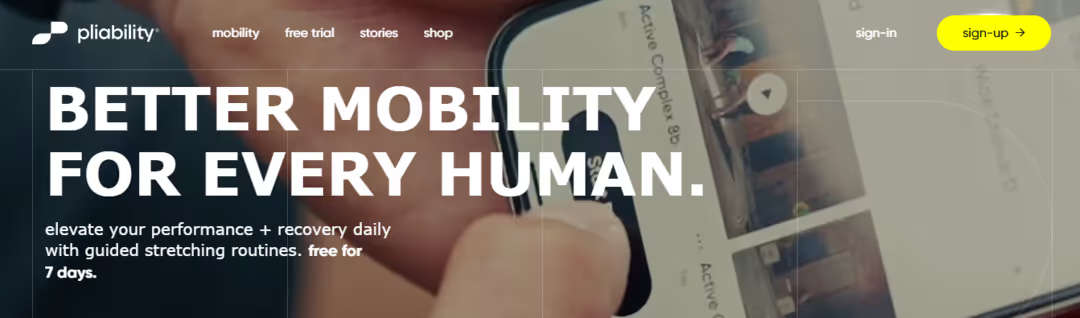
If you feel tight after high-octane workouts like CrossFit, check out this app for a good stretch. The daily guided routines are designed to optimize your body's range of motion (that's in the name, after all). Formerly called ROMWOD, which stands for range of motion workout of the day), Pliability is unique.
It was created for athletes to improve flexibility and is particularly popular among CrossFit enthusiasts. Pliability offers a fresh take on yoga tailored for performance-oriented individuals and athletes.
Our app features a vast library of high-quality videos designed to improve:
- Flexibility
- Aid recovery
- Reduce pain
- Enhance range of motion
Tailored Mobility Programs for Athletes: Enhancing Flexibility and Performance with Pliability
Pliability provides daily-updated custom mobility programs for those interested in optimizing their health and fitness. It also includes a unique body-scanning feature to pinpoint mobility issues. You can focus on a specific body part or flexibility goal every day, and there are thorough videos that walk you through the stretches.
Most stretching workouts are lengthy, which can be good or bad, depending on your interest in stretching and how much time you want to devote to stretching exercises. That said, this is a stretching app for athletes and CrossFitters, so it is more advanced, and the video tutorials might be complicated for someone with a limited understanding of body parts and fitness in general.
Maximizing Mobility and Flexibility with Pliability: A Comprehensive Guide to Reducing Pain and Improving Movement
Pricing:
$17.95 per month
Average Customer Review:
4.8 stars
Pros
Combines mobility and flexibility, thorough videos
Pliability aims to complement your existing fitness routine and help you move better. Sign up today for 7 days absolutely for free, on:
- iPhone
- iPad
- Android
- On our website
Our mobility app will help improve:
- Flexibility
- Aids recovery
- Reduce pain
- Enhance range of motion
2. Caliber: Best Free Workout App for Men

In making our list of the best workout apps, Caliber topped our list for its expansive features for group training and one-on-one training; however, its free version is still extensive and backed by research, making it our top pick for the best free workout app.
With the free version, you can log your workouts or let the Caliber algorithm create a custom workout program based on a quick assessment while setting up the app.
Unlocking Strength Progress with Caliber: In-Depth Exercise Tutorials and Metrics Tracking for Effective Fitness
The app is free of ads and contains over 500 exercises. Caliber also records and charts strength progress and body metrics:
- Body weight
- Waist size
- Body fat percentage
Each exercise has an extensive overview of the movement, including:
- A video
- Complete step-by-step instructions
- A muscle map displaying the body parts most involved
- Even key points and takeaways on the form.
That’s a lot of information for each exercise, leading us to rate the instruction a 5 out of 5. The free version also has good supportive features, as Caliber has groups you can join for common interests.
Building a Fitness Community with Caliber: Social Groups and Engagement Features for Enthusiasts
Our tester, GGR writer Amanda Capritto, says, “I joined groups for mountain biking, camping and hiking, cycling, running, and swimming. Each group has its own little social feed where you can post things and interact with others.” Amanda gave the interactive features a 5 out of 5, although she adds, “There’s not a ton of engagement in these groups, but maybe they will grow as Caliber grows.” One callout Amanda has is that Caliber lacks integration with common fitness trackers. “I wish the app integrated with Garmin or other fitness trackers instead of only Apple Watch. I have to manually input my walks and runs into the app after logging them on my watch.”
Navigating Caliber: User Experience, Strength Training Features, and Premium Upgrades
The rest of the app works well enough, so Amanda rated the ease of use a 4 out of 5.
Type of training:
Strength training
Available on:
- Android
- iOS
Premium versions?
Yes, starting at $19 for group coaching
3. Nike Training Club: The Best Hybrid Workout App
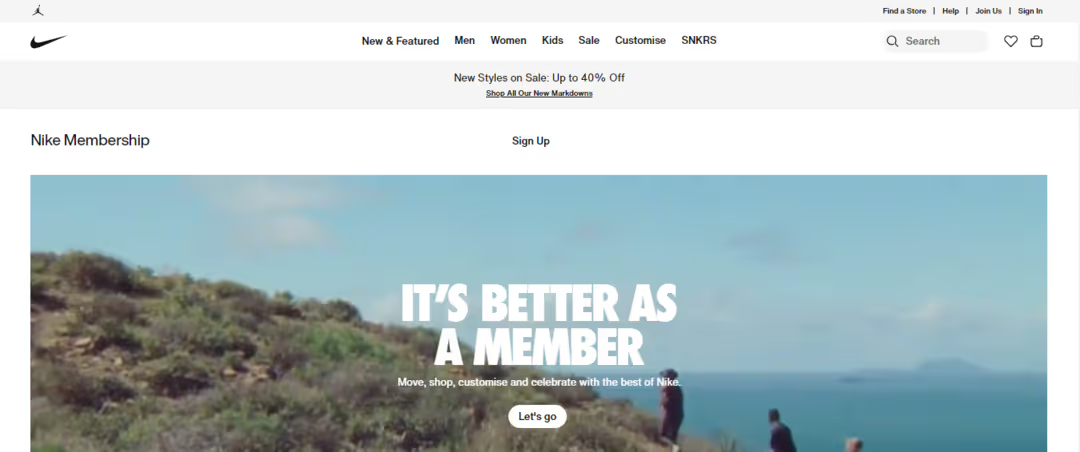
Unlike most apps on this list, Nike Training Club doesn’t have a free and premium version; it’s just free. During the 2020 pandemic, Nike decided to make their app completely free, providing massive value in a free app for all people on their fitness journey, including:
- Specialist tips on nutrition
- Recovery
- Weight loss
Our product tester, GGR writer and certified personal trainer Amanda Capritto, rates the value a 5 out of 5, saying, “Nike Training Club has on-demand and live classes as well as periodized programming for a variety of goals and workout types, and all of the instructors are certified, most are specialists.” She adds, “You don’t see this kind of value in a free app almost ever.”
Exploring Caliber’s Workout Variety: From Strength Training to Yoga and Mobility
The app features a variety of workouts—hundreds in different formats, from written workouts to perform at your own pace to on-demand and live fitness classes with excellent instruction that Amanda rates a 4 out of 5. Workouts cover different modalities:
Equipment is needed for most workouts, but Amanda says you can filter your search for workouts by the type of gym equipment required. This may not be your best app if you’re looking for accountability.
Caliber’s Accountability Features: Are Basic Notifications Enough to Keep You Motivated?
Amanda rates accountability a 3.5 out of 5, as the shoe and apparel company’s app provides basic notifications and challenges. She adds, “Regarding accountability, this is your basic fitness app. You can download it on your phone, but no one is gonna make you use it.”
Type of training:
- Strength training
- Yoga
- Pilates
- Mobility
Are they available on Android and iOS Premium versions?
No, always free
4. Map My Fitness: Top Free Workout App for Runners
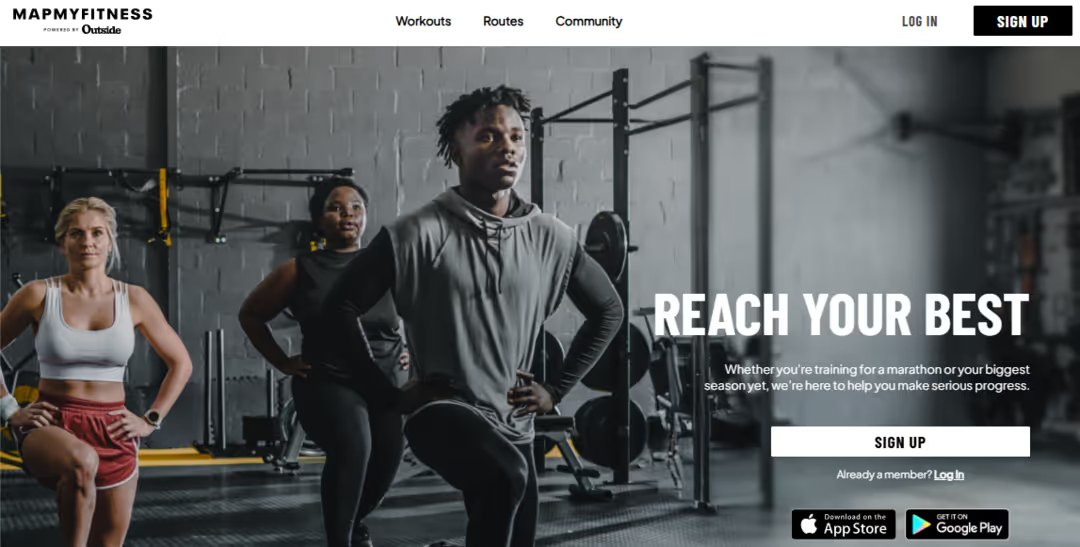
Also known as Map My Run, the best free workout app for runners goes to Map My Fitness, with its expansive GPS tracking and other free features. And while we’re talking about free features, our tester, Amanda Capritto, CPT, CNC, CES, CF-L1, says the monthly subscription can be worth it, with analyses for:
- Heart rate
- Power output
- Running cadence and more
Pricing:
All of them for under $6 a month
Map My Fitness Review: Top-Notch Instruction and Seamless Integration, but Is It Enough for Accountability?
“You’re getting a lot for the price,” Amanda says, rating the level of instruction a 5 out of 5. Provided by Under Armour, Map My Fitness is easy to set up and sync with other apps and devices, like:
- Garmin
- Apple Health
- UA-connected footwear
- MyFitnessPal, and others
The interface is clean and easy to navigate, leading Amanda to rate the setup and ease of use a 5 out of 5. As for accountability and interactive features, there aren’t many in this running app. Push notifications are present, and you can create and join plans to help hold yourself accountable—but that’s only in the premium version.
Map My Run: Solid GPS Accuracy and Community, but Lacks Strong Support for Fitness Journeys
A community feed provides essential community interaction, but if you’re looking for a lot of support in your fitness journey, you may want to look for a different running app. The GPS support seems to work well enough, as Amanda tested its accuracy with other GPS trackers she uses, and it was comparable to those apps and trackers.
She gave it a 3-out-of-5 rating, as it still wasn’t always accurate, getting within about a tenth of a mile for accuracy.
Type of training:
Running
Available on Android and iOS Premium versions?
Yes, for $5.99/month or $29.99/year
5. ClassPass: Best Workout Fitness Class
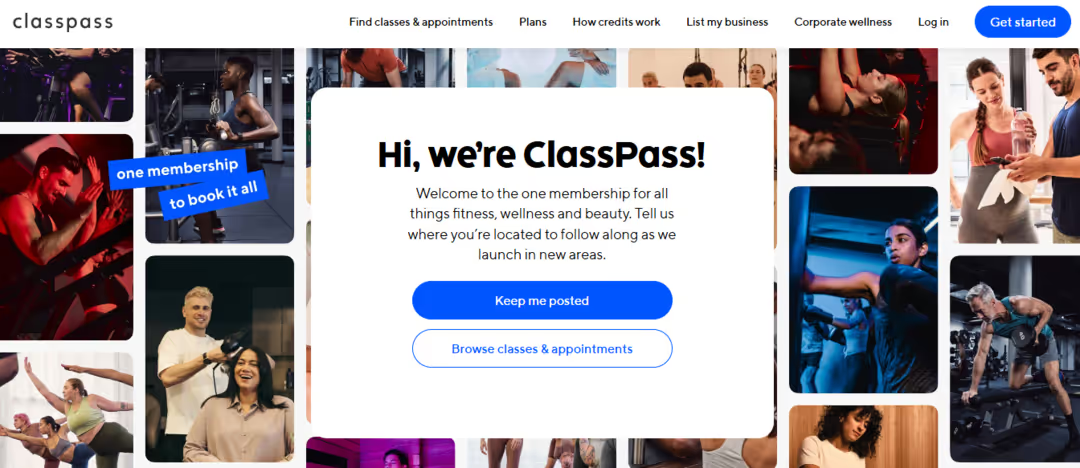
If you’re looking for guided workouts, ClassPass can be used in two ways. The first and more well-known aspect of ClassPass is that you can search for and participate in local fitness classes:
- HIIT
- Boot camp
- Kettlebell classes
- Plus salon appointments
ClassPass Pricing: Affordable Access with Free Workout Videos and Monthly Credits
Pricing:
- This requires a paid subscription plan, where you get monthly credits for dropping into a class.
- Anyone looking for deals gets 28 free credits for their first month of ClassPass.
- ClassPass also has a database of workout videos that are entirely free to users; you don’t even need to be on a subscription plan. Just like their local class options, these trainer-led workout videos vary from strength training to high-intensity workouts and everything in between.
ClassPass User Experience: Simple Setup, Limited Community Interaction, and Wide Training Variety
Our tester, Megan Capritto (GGR senior staff writer Amanda Capritto’s sister), tried out ClassPass and found the setup and ease of use quick and straightforward, rating a 5 out of 5. “After setup, the user experience was very simple,” Megan says. “All the icons are listed at the bottom and they are super easy to navigate.” You just use the search icon to search local classes; the videos are in another section.
Experts guide videos and provide tips and tutorials for each exercise during the video. Still, within the app, there aren’t any interactive features to have support from any community. Megan rates the interactive features a 2 out of 5, saying. “There is no community board to post your workouts or see other people’s workouts. The most interaction you can do is invite and refer friends through the app.”
Type of training:
- Strength training
- HIIT
- Cycling
- Pilates
- Yoga
- Boot camp
Are they available on Android and iOS Premium versions?
- Yes for: some text
- $19
- $29
- $59
- $199 per month
6. SmartWOD: Best App for CrossFit Lovers
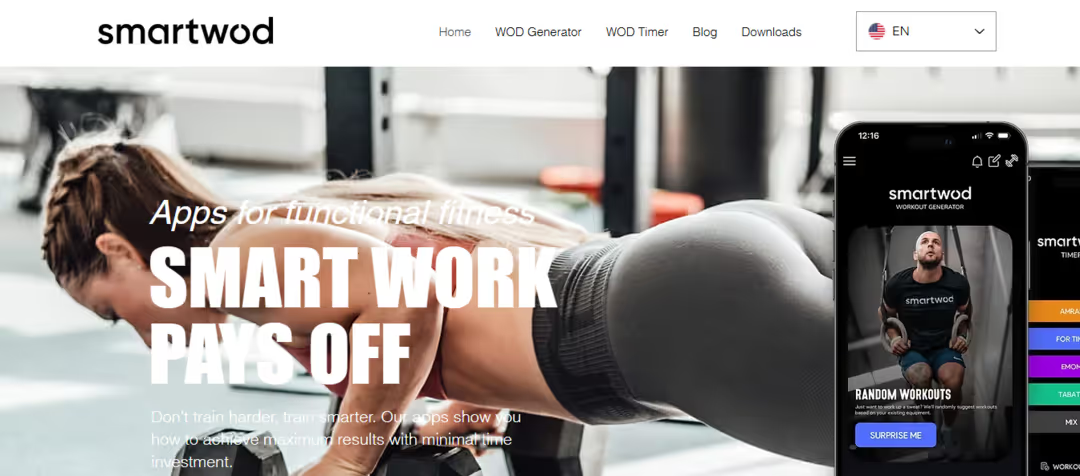
Any functional fitness lover will appreciate the variety of CrossFit exercises available on SmartWOD. This app is a WOD generator and creator, so you can search for workouts or create your own custom workout, using the app’s integrated timer and marking off reps and rounds. If you’re looking for a quick, new workout, SmartWOD can provide it.
CrossFit Random Workout Generator: Fun and Flexible Training for Any Equipment Setup
Amanda tested the app and says, “This is a fun app—very fun if you like CrossFit. You select what equipment you have access to and then press a little spinner button and it generates a random workout.” This can be great for traveling with access to limited equipment or to just find a workout when you don’t have one ready to go. You filter out the workouts by the equipment you have as well as skills. “For instance,” Amanda explains, “you could select a pull-up bar for equipment but then deselect muscle-ups for skills and it won’t serve you any workouts with muscle-ups.”
SmartWOD: Simple, Fun CrossFit Workouts with Customization for Any Skill Level or Equipment
The app also lets you know the amount of workouts you still have available to choose from. The app is very easy to use, and Amanda rates it a 5 out of 5 in its ease of use. Like many free workout apps, there are limited interactive features and accountability—none, to be exact, earning a 1 out of 5 in both aspects. Still, if you’re looking for a fun way to get a quick workout in, SmartWOD provides countless workouts that can be catered to your skillset and equipment available.
Type of training:
- Functional fitness
Available on Android and iOS Premium version?
Yes, for:
- $2.50/month
- $18/year
- $55 for lifetime access
7. Strava: The Best App for Cyclists

If you’re a cyclist, or any endurance athlete, a great app for tracking your bike routes is Strava. Not only is the GPS tracking pretty accurate, but a social element separates it from most other free cycling apps. “I think the social network-esque aspect of it is what really differentiates it from other free cycling GPS apps,” our tester and long-time Strava user Amanda Capritto says. “You can follow people on Strava just like on Instagram or Twitter.” Strava also encourages group challenges and interaction with other athletes through clubs.
Strava: Top Choice for Cyclists and Runners with Seamless Integration and Accurate GPS Tracking
Strava gets a 5 out of 5 for its interactive features. Strava also integrates and syncs automatically to major fitness tracker brands popular among cyclists and runners:
- Garmin
- Polar
- Wahoo
- FitBit
You can connect your Zwift account and indoor bike to Strava, so indoor rides populate the app as well. Amanda also finds the GPS to be very accurate. She gives the accuracy a 4.5 out of 5, saying, “I sometimes run into problems when cycling through the downtown area of Miami, where buildings can impede the GPS signal. But other than that, it does a great job.”
Strava Premium: Unlock Advanced Stats and Enhanced Tracking Features
The free app will analyze basic workout stats, but for a deeper dive into statistics, a premium subscription is needed. Also, GPS apps like Strava aren’t incredibly private and can reveal a lot about your location and other information.
This may be something to consider before jumping into an app like this. You can read all of our thoughts on this app in our Strava fitness app review.
Type of training:
- Running
- Cycling
- Canoe
- Kayak
Available on Android and iOS Premium version?
Yes, for
- $11.99/month
- $79.99/year
8. GetFit AI: Best AI Fitness App for Men
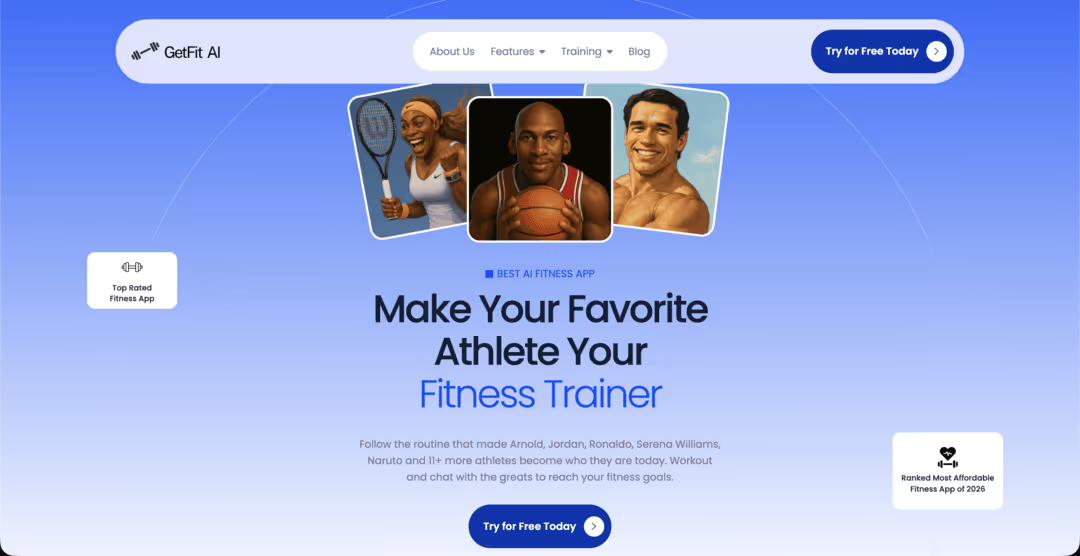
Ready to train like the legends and finally achieve the body you've always wanted? GetFit AI's AI fitness trainer app lets you follow the exact workout routines that made Arnold Schwarzenegger, Kobe Bryant, Cristiano Ronaldo, Serena Williams, and 11+ other elite athletes into champions. You can also chat with them whenever you need guidance or motivation.
AI-Powered Coaching: Get Expert Training and Motivation from Athletic Icons
What sets GetFit AI apart is its interactive AI coaching feature. Unlike static workout apps, GetFit AI lets you have real conversations with AI versions of legendary athletes who can answer questions, adjust your program, and keep you motivated when you need it most. Whether you're struggling with form on a particular exercise or need a pep talk before leg day, your AI coach is there to guide you through every rep.
GetFit AI: Celebrity Workout Programs with Personalized Guidance for Less Than a Gym Membership
The app provides structured workout programs based on the actual training methods used by elite athletes, earning it a 5 out of 5 for workout variety and quality. However, the free version has limited access to athlete coaches and programs. For accountability features, GetFit AI scores a 3.5 out of 5—while the AI chat provides motivation, it lacks community features like progress sharing or group challenges found in some fitness apps.
Download the #1 rated AI fitness app for free today to get fit for less than the cost of a single month's gym membership, because greatness isn't from birth, it's built one workout at a time.
Type of training:
- Strength training
- Bodybuilding
- Athletic conditioning
- Sport-specific training
9. FitOn: Best App for Beginners
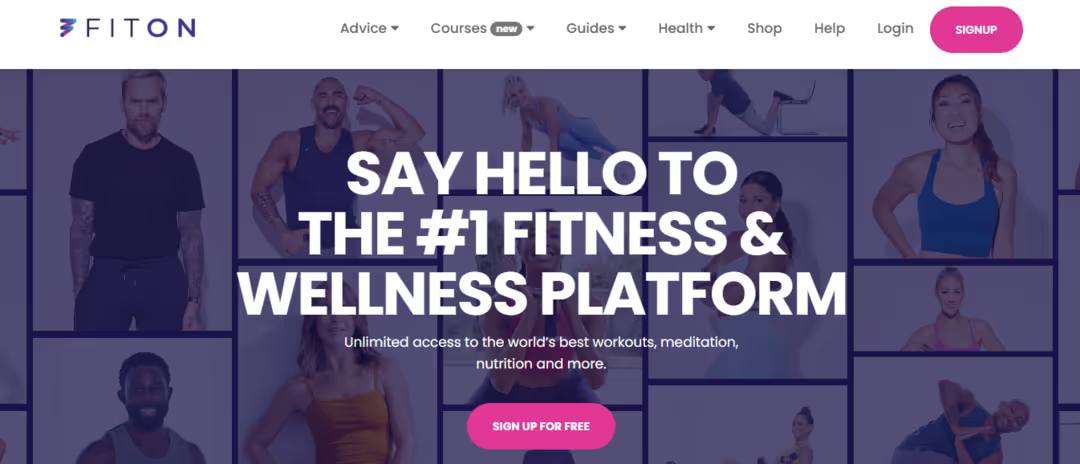
FitOn is a great service for people just dipping their toes into the fitness world, mainly because it’s free and gives you access to many guided workout videos, still all free. While the premium option can give you special features like:
- Premium music options to spice up your playlist
- Personalized meal plans
- Offline downloads to workouts
- The bulk of the app is free
FitOn for Beginners: Simple Interface and Clear Instruction for Effective Workouts
When I think of an app for a beginner, I want value, ease of use, and good instruction. You get all of those with FitOn. Megan Capritto, sister of GGR senior staff writer Amanda Capritto and our tester for FitOn, found the interface for the app very easy to use and intuitive, giving it 5 stars out of 5.
There is also solid instruction for each of the trainer-led workout videos. Megan says a motivated trainer is on screen for each workout and shows how to perform each movement, rating the level of instruction a 4 out of 5. She adds, “Most workouts have modifications shown, too. The instructions were sufficient at my intermediate fitness level and I could follow along easily.” If you’re looking for long-term workout plans, FitOn may not be ideal.
FitOn’s Short-Term Programs and Basic Community Features for a Quick Fitness Boost
There are workout programs available on FitOn, but they’re shorter ones—about 2 to 4 weeks long. Megan says, “the 4-week program has 10 workouts. That’s not enough time to make much progress.” Also, the community feed is present and available, but basic, earning just a 3 out of 5. Still, the amount of workouts you get with this app may still be worth it.
Type of Training:
- Pilates
- Yoga
- Kickboxing
- Strength training
- Bodyweight
Available on Android and iOS Premium version?
Yes, $30/year
10. Hevy: Best Community-Focused Workout App
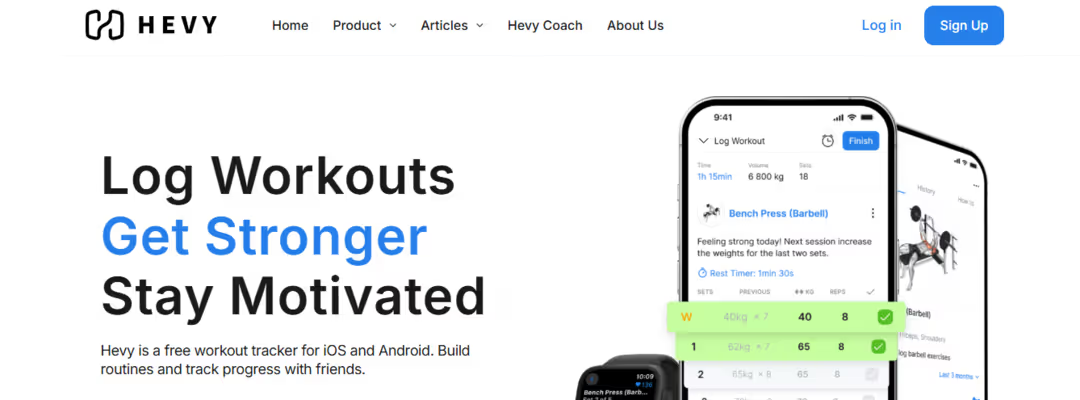
If you’re looking for a simple workout tracker with an expansive community feed, look no further than Hevy, our pick for the best free app for community support. Along with a robust library of exercises to log your workouts, Heavy also has an entire community feed and social media aspect where you can share:
- Your workouts
- Videos
- Also like, comment, and follow other users and their workouts.
Heavy App: Customizable Workout Logging and Strength Training Inspiration
The workout tracker is basic but deep, allowing you to create your workouts. If there is a workout that you frequent, you can create it as a workout routine to simplify logging it in. In addition, Heavy provides some basic strength training routines of their own, such as 5 x 5 back squats. You can look at Hevy’s and other user’s workouts for inspiration if you’re unsure what to do that day. When you log a workout, the app will give you neat little celebrations; for example, I was told my total tonnage after a squat workout was like lifting a car.
It’s the little things, but that interaction can help people through tough days. Between the community feed and the app’s interaction, I rate the app’s interactive features a 4.5 out of 5, as there is plenty enough to keep you motivated and involved, but has no true coaching aspect, outside of instruction on exercises. Each workout you log will add to a heat map, showing muscle groups used more frequently than others. This can indicate which muscles you should focus on next, and which muscles might be a little tired from previous workouts.
Hevy App: Social Motivation and Accountability in Strength Training
There are notifications for accountability, but they’re all focused on the social media aspect, getting likes or follows. Because there’s no natural way to remind you to workout, I scored the accountability a 1 out of 5. If you can stay on task, there is a deep social network behind this simple workout tracker.
Type of training:
- Strength training
- Cardio
- Functional fitness
Available on Android and iOS Premium version?
Yes for
- $2.99/month
- $23.99/year
- $74.99 for lifetime access
11. AllTrails: Best App for Hikers
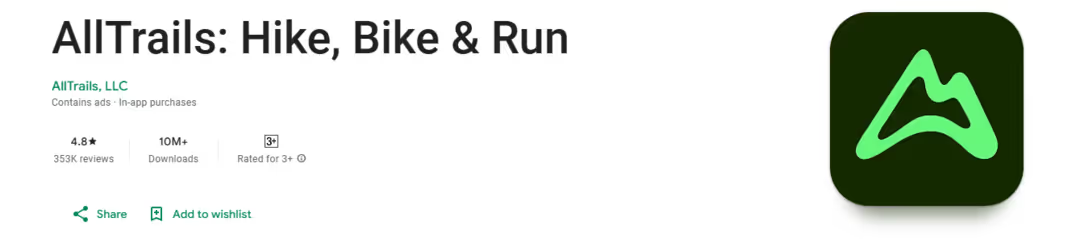
For the hiker who loves the outdoors and solid trails, AllTrails is an ideal app for you. While the premium version, AllTrails+, provides added features and details to your map, the free version has the basics needed for most trail hikes:
- Access to guides
- Trail navigation
- Syncing with Garmin
- The ability to like and save trail routes.
The free version of AllTrails gives you access to hundreds of thousands of saved trails worldwide, making it a great tool for those who want to travel. You can also save your favorite trails to an easy-to-access list and create your own routes and trails.
AllTrails App: A Must-Have for Outdoor Enthusiasts with Route Tracking and GPS Features
You’ll have to make a free account to get full access to the free version; otherwise, your experience on the app and web version will be limited. GGR writer and certified personal trainer Amanda Capritto uses the app to discover new places to navigate on those trails for:
- Hiking
- Walking
- Backpacking
- Mountain biking
“If I’m hiking, I use my Garmin watch to track the actual workout data and use AllTrails on my phone as a handheld GPS,” she explains. At the end of a hike, the app gives a summary similar to other route apps: distance, steps, a GPS map, and other data if synced with another tracking device. The free version does have one major limitation if you’re trying to get off the beaten path, though.
AllTrails Pro: Essential for Off-the-Grid Adventures with Offline Map Access
The app only works in areas with cell service; to download a trail route for offline use, you’ll need the pro version of AllTrails. “This is helpful (and critical, I’d argue) if you’re in the backcountry with questionable cell service, especially if you don’t have any other navigational tools or are unfamiliar with the area,” Amanda argues.
Type of training:
Running
Available on Android and iOS Premium versions?
Yes, for $35.99/year
12. iFIT: Best App for Class Lovers
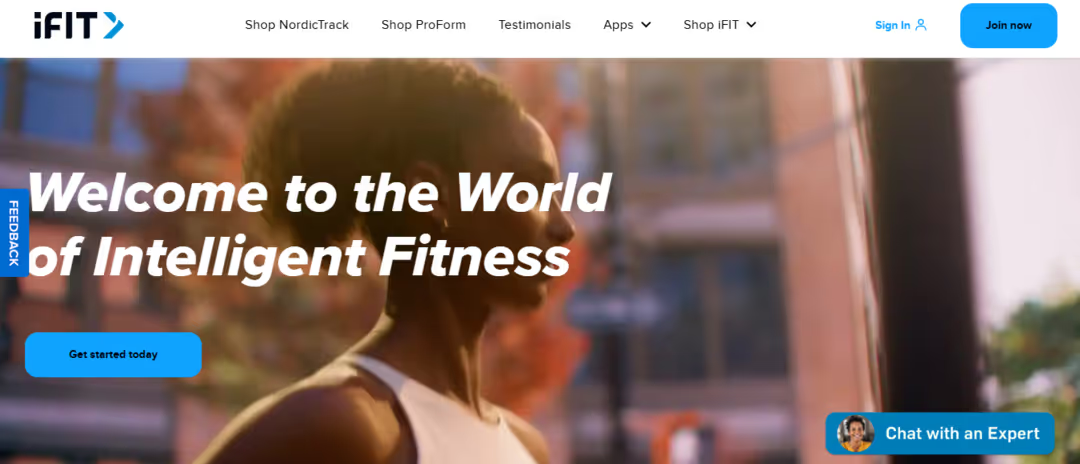
Okay, so maybe you enjoy a shared experience regarding your workouts. For athletes wanting that class-like structure to each sweat session, iFIT takes a lot of work to beat. The app — available for both iOS and Android — offers over 17,000 live and on-demand fitness classes across multiple disciplines, including:
- Cardio
- Weight training
- Yoga
- Pilates
- Barre, and more
Our tester, a certified personal trainer, also loved its charismatic trainers, rating the app’s overall instruction a 4.5 out of 5. The iFIT experience is truly unlocked, however, when you pair a subscription to a compatible piece of fitness equipment from NordicTrack, ProForm, Freemotion, or Matrix.
iFIT Integration: Enhance Your Home Cardio Experience with AutoAdjust Technology
These brands make some of the best cardio machines for home fitness, and the iFIT integration allows you to stream your favorite mid-workout sessions seamlessly. This integration also allows you to take advantage of iFIT’s AutoAdjust feature, which is available on several machines.
AutoAdjust automatically adjusts your machine’s resistance to the trainers' recommendations during classes or the terrain during scenic rides. This way, you can focus on your sweat without fiddle with settings. It’s an impressive feature, but making the most of iFIT may mean shelling out a chunk of change for a compatible machine in addition to the $39 monthly subscription. As such, we rated its equipment demands a 4 out of 5.
iFIT Instructor Quality & Accountability Features: Engaging Workouts with Limited Motivational Tools
According to our tester, a certified personal trainer, the instructors provide excellent guidance throughout your workouts, bringing a good sense of energy and engagement that makes you want to return to the platform day in and day out. We rated iFIT a 3.5 out of 5 for accountability, though, because your regular use of the service depends on your interest in the classes.
“I found that the app was mostly self-guided, meaning you didn’t have any notifications or check-ins to work out like you’d have with other services,” they said. “The app does offer challenges, though, which can help you hit any pre-set milestones for strength or weight loss. There’s even a post-accomplishment email to congratulate you on the progress.”
Preparing for iFIT Workouts: Equipment Checklist & Pre-Workout Tips
Our tester also said it helps to take a few minutes before hopping into an on-demand course to ensure you have everything you need to complete the workout. Equipment lists can sometimes be buried in the details, so it’s best to take pre-workout precautions and read through everything to avoid multiple pauses to grab a forgotten resistance band or set of dumbbells.
13. Juggernaut AI: Best App for Serious Lifters
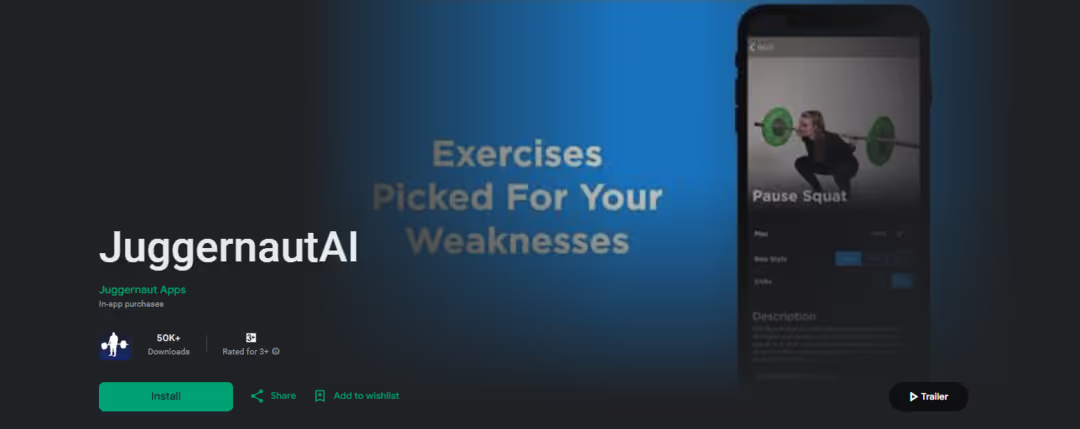
Studies indicate that male athletes are more prone to take up strength training as a dedicated fitness discipline, so men may find themselves drawn to Juggernaut AI. Using the power of artificial intelligence, this platform curates lifting programs specifically to your wants and needs, resulting in a workout that rivals our experiences with human personal trainers.
Juggernaut AI Fitness Assessment: Personalized Program Creation & Expert System Insights
According to our tester, a certified personal trainer, Juggernaut AI begins demonstrating its value with a thorough fitness assessment once your subscription kicks in, earning it a 5 out of 5 for the setup process. “I was surprised to see how in-depth the Expert System AI was when it came to building my program full of worthwhile exercises,” they said. “After entering your fitness experience, PRs, weak points, typical recovery time, and other metrics, the platform creates a detailed regimen in no time.”
Juggernaut AI's Daily Readiness Prompts: Tailored Adjustments for Strength Training Progress
We also enjoy how Juggernaut AI takes the strength training programming further with daily readiness prompts. These surveys ask you about your motivation and fatigue levels before hitting the gym, and then makes any needed adjustments to your recommended blueprint without hesitation.
Juggernaut AI focuses on strength training through progressive overload — one of the best methods for supporting muscle growth and strength increases. With this in mind, it’s best to have access to the typical tools of the trade. Our tester recommends, at the minimum, a squat rack, bench, barbell, and weight plates. For these reasons, we gave Juggernaut AI a 4 out of 5 regarding equipment requirements.
Juggernaut AI's User Experience: Intuitive Design with Room for Personalization
When it comes to using the app itself, our tester enjoyed how intuitive it was. “You’re interacting with the service a ton,” they noted, so you can quickly get a feel for everything after just a few workouts. While the visuals may not be for everyone, our tester was disappointed with the lack of a light and dark mode, it can be a positive experience, nonetheless. Plus, it’s worth noting that Juggernaut AI is AI-powered, so while the interaction is scaled up with the app, it’s not as personable as the experience you’d have with a human coach. For this reason, we rate it at 3 out of 5 for interactive features, still a decent score for an app with no human on the other side of your conversation.
14. BodyFit: Budget-Friendly Workout App for Men
Workout apps don’t need to break the bank, despite some services costing hundreds of dollars each month. Take BodyFit, for example. This impressive platform is filled with over 90 full-fledged training programs written by some of the industry’s most recognizable names, including:
- Jim Stoppani
- Kris Gethin
- Jamie Eason
With a star-studded roster, you’d expect the cost to follow suit, but a monthly membership to BodyFit is just $6.99 — enough to earn its spot as our favorite budget-friendly workout app for men and a 4.6 out of 5 for pricing. For reference, other apps like IFIT and Juggernaut AI can cost you up to five times as much.
Comprehensive Instruction and Guidance in BodyFit: A 5-Star Experience for Users
Having used BodyFit, I can attest to its effectiveness in delivering worthwhile instruction. I’ve found the multi-layered guidance (textual, auditory, and visual) for each prescribed exercise to be top notch, so I rate BodyFit a 5 out of 5 for the category.
The level of detail in the guidance is also quite impressive. Naturally, this can vary from program to program, but I’ve yet to find a program that’s left me confused about how to perform each movement.
BodyFit's Exercise Terminology: Potential Confusion for Beginners and Program Navigation Challenges
The same cannot be said, however, about some of the exercise names. There have been multiple instances where a certain exercise has been given a convoluted moniker, which can lead to some challenges when trying to follow along with a given routine.
It’s a minor inconvenience that I’ve learned to adapt to over regular use, but it can sometimes be difficult to decipher all the training regimens when choosing a program for your needs and wants. While we admire BodyFit for its approachable price point, this may not be the best workout app for beginner athletes that require extra motivation to get to the gym.
BodyFit's Accountability: Limited Push Notifications and Missed Opportunities for Engagement
According to our tester, a certified personal trainer, the baked-in accountability is nearly nonexistent outside of a few push notifications. “Even when opting for the push notifications, they’re few and far between,” they noted. For this reason, we rated BodyFit at 1.5 out of 5 for the category. Despite its lack of check-ins and motivation, BodyFit can still be a fruitful solution for those wanting to add structure to their routines.
There’s a ton of guidance and resources available to help you nail your new workouts, and there’s even the convenience of discounted supplements and apparel through bodybuilding.com — the app’s parent company. So, in theory, this budget-friendly app download can lead to further cost efficiency when building a well-rounded fitness arsenal.
15. Strong: Best App for Logging Workouts
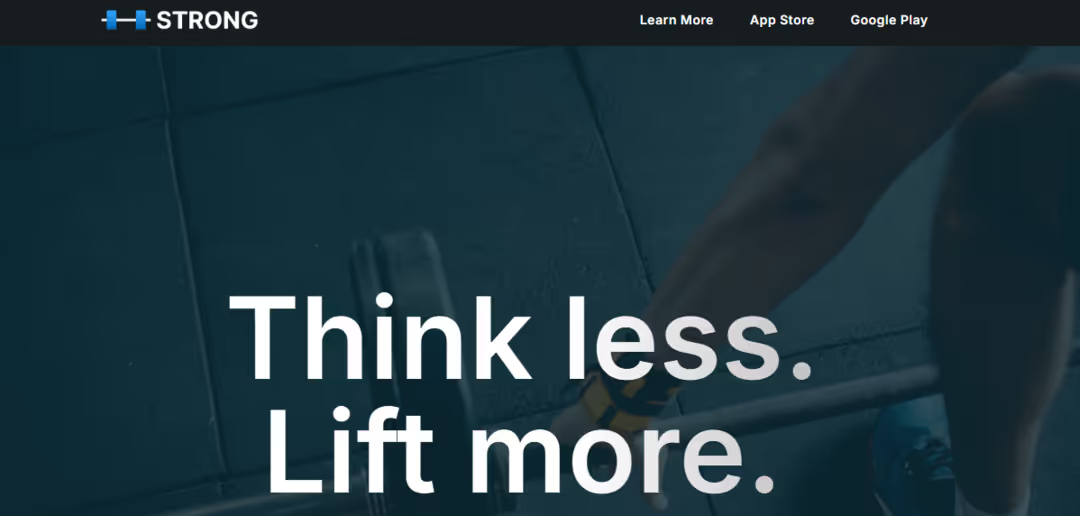
Try as we might, logging your strength training workouts with the best fitness trackers and sensors is still a challenge in itself. This leads many athletes back to the tried-and-true pen and paper for logging sets and reps. Well, Strong is a workout app that takes the pain out of workout logging, offering a clean interface with over 200 available exercises to choose from for more efficient tracking throughout your journey. I’ve been using Strong for multiple years now and commend its simplicity.
Strong App: Affordable Fitness Tracking with Exercise Library and Workout Planning Features
Building out a workout regimen is easy through the library, and I appreciate how you can plan for future workouts by saving templates. I give this workout app a 4 out of 5 regarding value. You don’t get the personalized training experience like you would with other services, but $4.99 per month can go a long way in showcasing progress in given exercises. I’d also highly recommend purchasing the “Forever” package — a one-time $99.99 purchase that gives you complete access to the services rather than the monthly subscription charge. Using the Strong app, I also appreciate the instructions for each listed exercise.
Strong App Review: Best for Intermediate and Advanced Lifters, But Lacking Accountability for Beginners
The provided information has served as a solid resource over time. Still, I attribute my experience to my foundational knowledge of strength training, which is why I rate Strong’s app instruction at 4 out of 5. I can see where more novice athletes may feel overwhelmed with the instruction and the accountability involved when planning future workouts. Speaking of accountability, there are practically no features to support continued app usage, earning it a 1.5 out of 5 rating.
You need to be dialed into daily training and regular workout logging, so I recommend this platform for intermediate or advanced lifters. Beginners needing that extra motivation to hit the gym daily may feel underwhelmed when relying on the app alone. Is this workout-supporting service for everyone? No. Does it beat lugging around a journal or deciphering poorly-kept notes across your iPhone? 100 percent, yes.
16. Alo Moves: Best App for Yoga
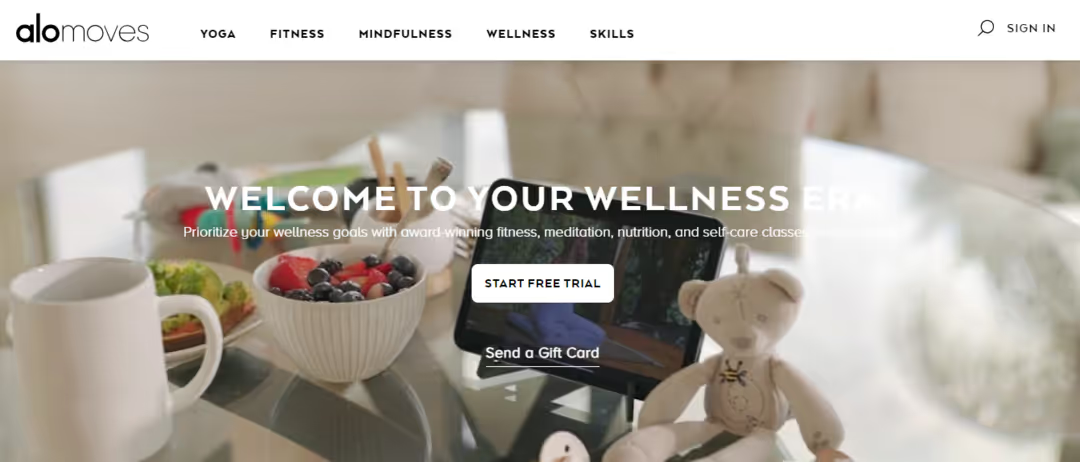
Studies indicate that more and more men are adopting yoga to supplement their regular fitness routines. As such, it helps to have an assisting platform at the ready for both beginner and advanced flows. Enter Alo Moves is an excellent workout app for athletes who want to improve their overall wellness through the intricate poses and stretches associated with the tradition-rich discipline.
In testing, we counted over 3,000 individual programs tailored to:
- Yoga
- Pilates
- Barre
- With a series for HIIT
- Strength training
Alo Moves: Personalized Yoga Classes for All Skill Levels with Intuitive Setup
Beginning and advanced yogis should be able to find a class suited to their needs easily. Additionally, according to our tester, “Getting into the app interface is simple and intuitive. I took a quick quiz pertaining to my skill levels, and then was given a set of customized class recommendations.” With this experience, it’s easy to see how Alo Moves earned a 5 out of 5 for app setup. In addition to the accessible introduction, we also appreciate the intuitive user interface.
Every session is clear in its details for training intensity and duration, so there’s little questioning regarding your chosen flow for the day. Plus, our tester enjoyed Alo Moves’ instructors, saying they provided clear instruction and easy-to-digest guidance. Alo Moves can also be worthwhile for more advanced yoga enthusiasts given its unique skill-based library of yoga series.
Alo Moves: Specialized Flexibility Workouts with Limited Accountability Features
These workouts and flows focus on specific activities and movements like flexibility, allowing you to fine-tune your skill set as you advance in your fitness journey. Of course, this workout app is more niche than others we’ve tested (if you couldn’t gather that from the name itself). You won’t find many strength-oriented regimens in the library, so we cut a point from its variety score, making it a 4 out of 5. There isn’t any true sense of accountability, earning the app a 1.5 out of 5 for the category.
Our tester said, “I didn’t receive any notifications during testing, and I can’t figure out how to adjust the settings. Even if they popped up, I’m not sure what they’d provide given the fact that the app is set up for individual workouts more so than templated programming.”
17. Aaptiv: Best App for Audio Workouts
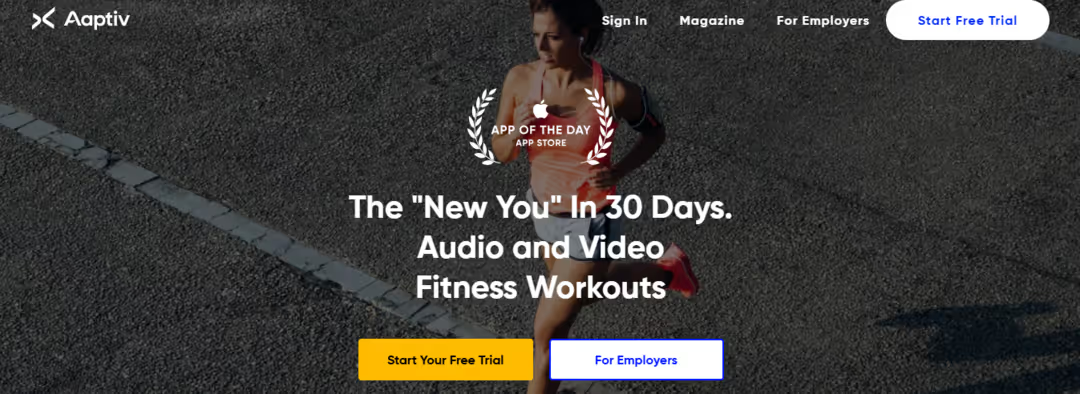
Workout apps can be excellent tools for beginner athletes who may need some added guidance at the start of their fitness journeys. Thanks to its approachable price point, impressive library of over 2,500 workouts, and integrated community feed for personable advice and motivation, we think Aaptiv can be a great foundational pick for novice gym-goers.
We like how easy it is to filter the available exercises and movements, rating the app 5 out of 5 for ease of use. Workouts can be filtered by:
- Duration
- Training discipline
- Fitness level
- Available equipment
- The body parts you’d like targeted.
Aaptiv: Expertly Crafted Workouts with Accessible Guidance for All Levels
The exercises are accompanied by short audio and visual instructions,enough to get you on the right path without feeling overbearing or preachy. Aaptiv also has a variety of templated workouts that impressed our tester, a certified personal trainer. “You can clearly tell that expert programmers were involved in making these workout plans,” they said in reference to their 4 out of 5 rating for Aaptiv’s instruction and 4 out of 5 for workout variety. “For example, I did a completely contralateral session using off-balanced weights (heavier in one hand or weight in just one hand). This is something only a knowledgeable, experienced trainer would suggest.”
Aaptiv: Great for Exercise, but Lacking Nutrition Support for Comprehensive Weight Loss
Unfortunately, though, that expert-led insight is limited to training. Aaptiv doesn’t have any information on nutrition, which makes this a less-supportive option for beginner athletes on a weight loss journey. After all, losing weight is best achieved through a combination of proper nutrition and regimented exercise. This platform simply doesn’t have the resources to support both pillars.
Aaptiv: Limited Interactive Features and Support for Novice Athletes
Novice athletes that want further interactivity and support may feel underwhelmed with this service, which we rate at 3 out of 5 for interactive features. There’s no one-on-one personal training available, and while there is a community feed for a social aspect, our tester noted that the feature is pretty basic when compared to other platforms. Aaptiv can still be a worthwhile download, especially for gym-goers just getting their feet wet in fitness, but if you’re looking for these extra conveniences, it may be best to opt for a different service included in this round-up.
18. Future: Best App for Personal Training
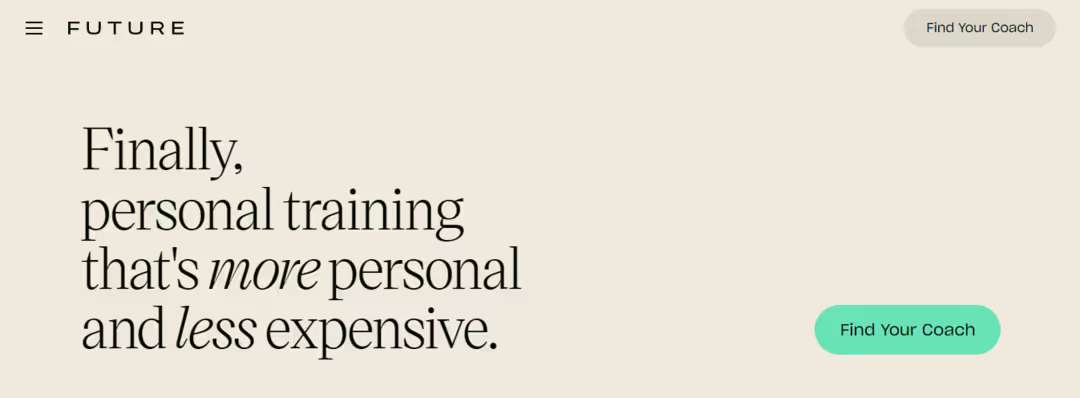
For male athletes wanting an immersive, personalized workout regimen at their fingertips, we view Future as one of the best fitness apps on the market (err, App Store). The app pairs you with a personal trainer of your choosing that helps curate a plan that’s aligned entirely to your goals. Reports indicate that a majority of clients utilizing personal trainers are men, meaning this could be a popular option for male athletes looking for that customized experience.
Upon signing up for Future, you’re taken through a brief survey — a fitness assessment of sorts — to get a handle on your personal goals, experience levels, available equipment, and other metrics. From there, you’re given suggestions on which coach fits your workout needs best.
Future App: Personalized Coaching and Adaptability for Different Environments
According to our tester, a certified personal trainer, the app experience is exceptional when it comes to ease of use, rating it 4.5 out of 5. “I enjoyed how available my coach was for assistance from the start. For example, I had some issues in finding the ‘pause’ button at first for some added warmup time, but my personal trainer was right there to guide me to its location,” she notes. “I also appreciated the visual and audible instructions during workouts. I think this is a great way to cater to both visual learners and more experienced athletes.” We also like how Future can be adjusted throughout your fitness journey based on how you’re feeling and where you’re taking your workouts. We attribute this to the excellent interaction you have with your coach, which we rated a 4 out of 5. Our tester, a CrossFit Level 1 Instructor, used Future during a beach vacation that took them away from their normal free weights and home gym machines.
“To accommodate my travels, my coach gave me bodyweight workouts since I didn’t have any of my typical equipment with me,” they said. “I enjoyed how simple it was to switch up my routine, and the communication between athlete and trainer is top notch.”
Future App: The Pros and Cons of Delayed Feedback in Personalized Training
Future is an excellent tool for personalized training, and pairs seamlessly to an Apple Watch (and other fitness trackers), according to Meier. That said, it’s not a direct substitute for in-person guidance. There’s no real-time feedback from your coach during exercise, meaning you’ll need to record your movement and then send it to your trainer for any corrective guidance. Our testers had no real complaints about this format, but it may be too lagging of a structure for athletes wanting immediate feedback mid-set.
Future App: Is the High Subscription Cost Worth the Personalized Training Experience?
We’d be remiss not to speak on the monthly subscription cost of this app. At $199 monthly, Future is not the most budget-conscious download — especially if you’re an athlete that doesn’t enjoy the personal trainer experience. That said, in-person trainers can range in price from $25 to $100 hourly, so Future may earn its price in the long run. This workout app is still an investment, but it could be a worthwhile option for men wanting that customized fitness experience.
19. Peloton The Peloton App
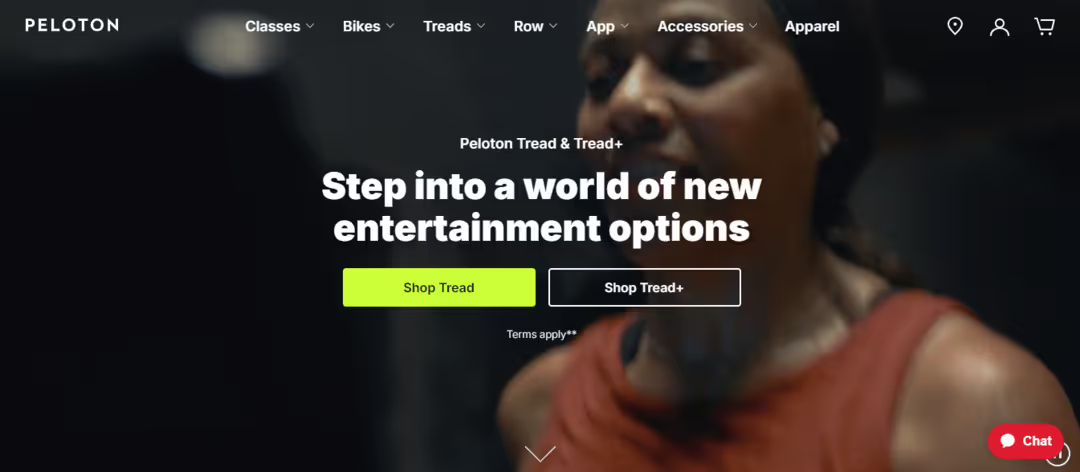
Peloton has made a big splash in the home fitness space with its fancy smart hardware—but now you can take part in the company's streaming group fitness workouts without shelling out a few thousand bucks for its stationary bikes and treadmills. The app allows you to stream classes in 10 different categories:
- Cycling
- Running
- Bootcamp
- Outdoor
- Strength, and more)
Platforms:
- iOS
- Android
- Amazo
- App Store
- Roku
Pricing:
- Free trial
- 30 days Price $12.99/month
Pros:
- Reliable and well-known brand
- Access to live classes
Cons:
- Minimal features for personalization (goals, fitness level, etc.)
- Won't appear on the live class leaderboard without utilizing a Peloton bike
20. Apple Fitness+
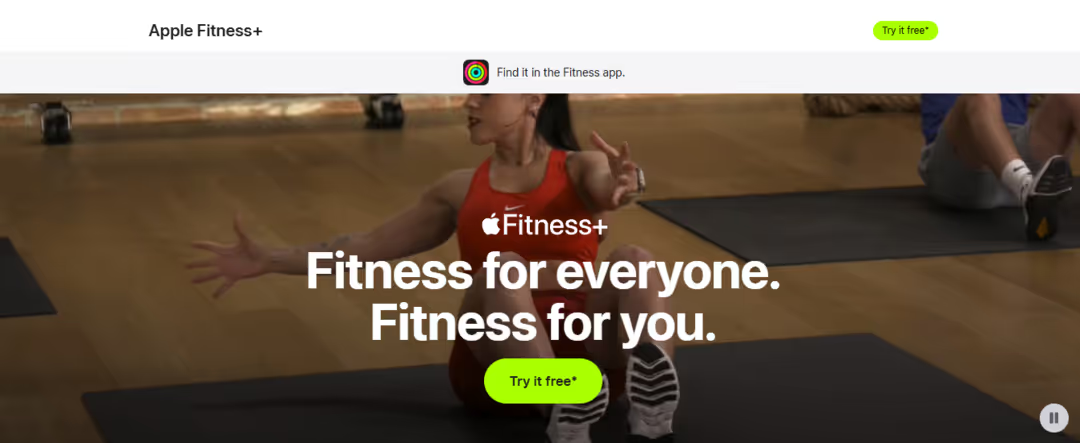
Apple Fitness+ is a paid fitness app that comes free for the first 3 months after you purchase an Apple Watch. The apparent benefit to Apple Fitness+ is that it’s one of the best Apple Watch Fitness apps, since it was specifically designed for the device. As you can imagine, Apple Fitness+ integrates seamlessly with the Apple Watch to track your heart rate, steps, and other vitals.
Apple Fitness+ plus also includes a wide range of guidance on different workout routines, including:
- Pilates
- Strength training
- Yoga
It also offers new workouts each week and guided meditation sessions. After all, a healthy mind is tied to a healthy body. What made Apple Fitness+ successful?
- The app fits perfectly with the Apple ecosystem, including its wearable Apple Watch
- Powerful training videos users can stream from any Apple device
- The clean, uncluttered UX we’ve come to expect from Apple
Download: iOS
21. MyFitnessPal
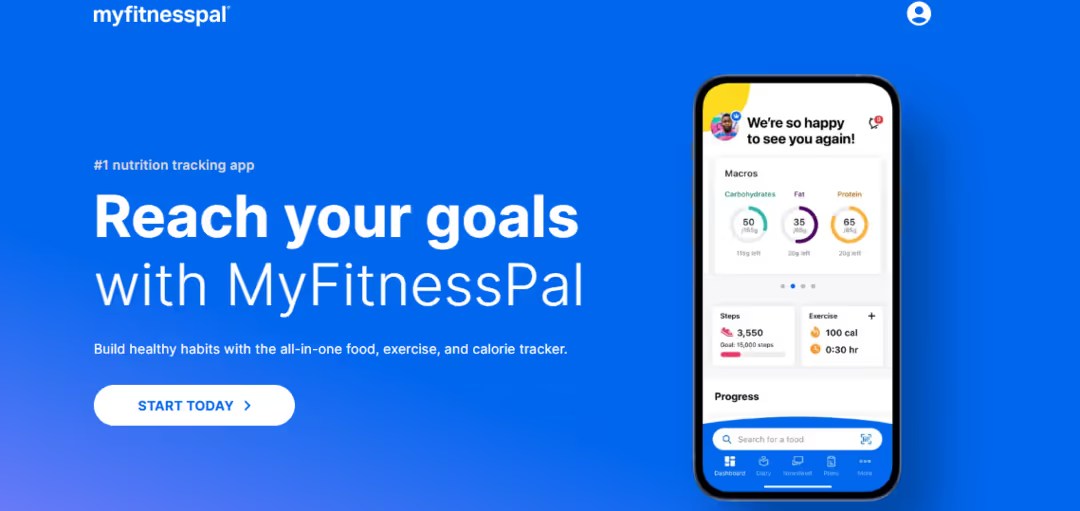
Launched in 2005, MyFitnessPal is the O.G. of calorie-counting apps. Based on the simple principle of calories-in-calories-out, this app gives users a straightforward set of tools to track their daily intake of calories and nutrients alongside the calories they expend (by living, breathing, and working out).
MyFitnessPal users can search the platform’s vast database of foods to catalog each meal. If a food isn’t already in the database (which is rare), they can enter the information manually. Users can also scan the barcode label on prepared foods, and if the brand is in the database, it will automatically populate the appropriate fields. All the user needs to do is update their serving size.
What made MyFitnessPal successful?
- Exceptional food database that experts have studied and found to be entirely accurate
- Seamless integrations with other apps and devices (e.g., Apple Watch, Fitbit)
- Online message boards where people can connect with others on a similar fitness journey, share their fitness data with friends for accountability, and build community
Download: iOS, Android
22. Google Fit
Google has done something amazing with Google Fit. While on its own it might seem like just another fitness app (good for tracking activities, logging workouts, etc.), what makes it special is that it integrates with a mindblowing number of apps and wearables. Why does this matter? Google Fit is a hub for all your other fitness apps and devices. For example, say you use MyFitnessPal to track your food, an Apple Watch to track your steps, and Jefit to track your weight training.
Google Fit compiles all that data in one place, where you can review it. It can then provide customized advice based on your health and workout history. And yes, it’s available on iOS devices! What made Google Fit Successful?
- Google collaborated with the World Health Organization (WHO) to provide great health coaching tips for its users
- Flawless integrations (with software and hardware) can make it a unified hub for anyone’s workout efforts
- As part of the Google ecosystem, users can connect to other Google products (like the Google Calendar) to create a better experience
Download: Android
23. 8Fit
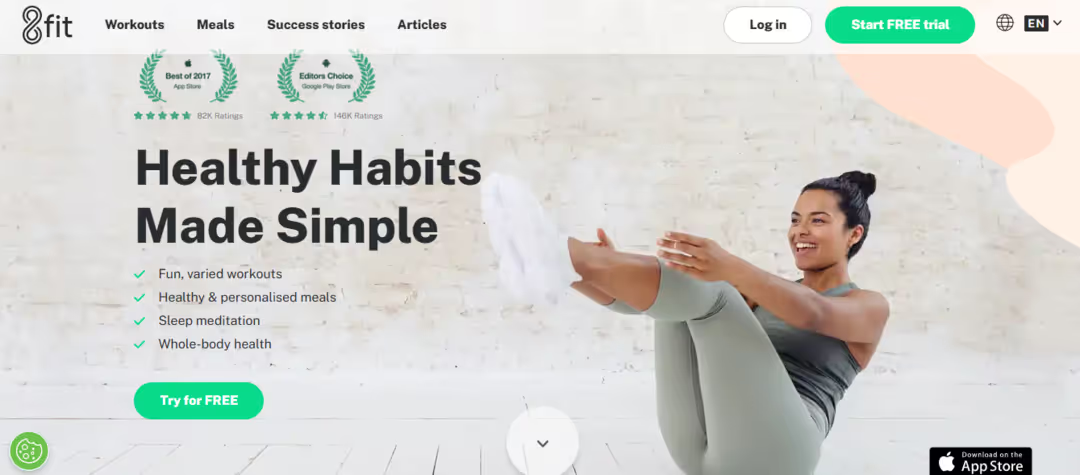
8Fit is a free fitness app that includes a subscription option, and its main focus is sustainable health. While it comes with plenty of workouts, it’s more about holistic health than getting big, buff, and shredded. In that vein, 8Fit offers workouts you can do from home, recipes and meal plans you can personalize and even pre-recorded guided meditations.
It also features a wide library of articles in the following categories:
- Nutrition (e.g., meal plans, healthy eating)
- Fitness (e.g., home workouts, strength training, yoga)
- Lifestyle (e.g., sleep, self-care, pregnancy, parenting)
- Recipes (e.g., vegan, keto, easy meals, healthy desserts)
What made 8Fit Successful?
- A comprehensive focus on holistic wellness
- Vast article library
- Workouts to fit any lifestyle
Download: iOS, Android
24. HealthifyMe
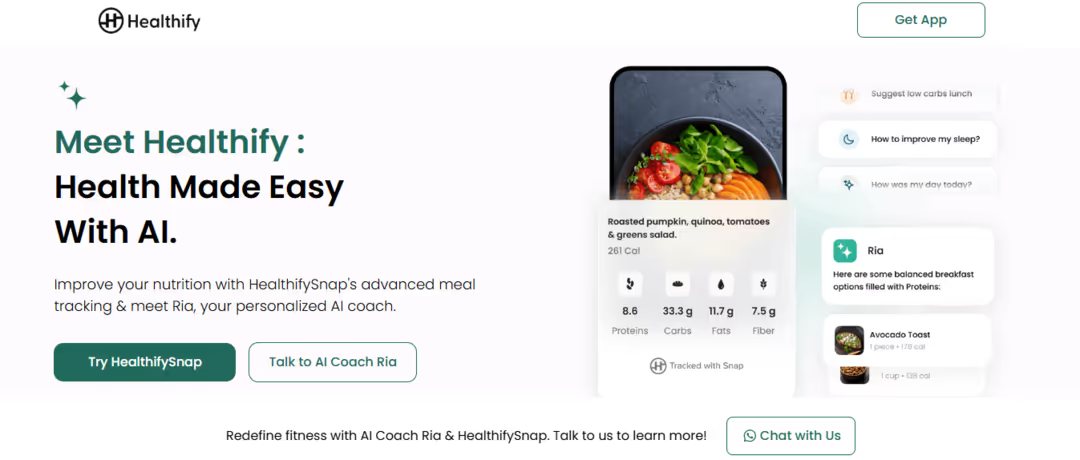
HealthifyMe took an interesting approach to compete with other fitness tracker apps. While there’s a do-it-yourself component that anyone can use, it also serves as a fitness coach app by giving users access to nutritionists and personal trainers. Anyone who can’t afford a nutritionist can use “Ria,” the app’s AI fitness coach.
Ria can help users select the right meals and plan workouts that help them achieve their goals. What made HealthifyMe stand out?
- Personal training and nutrition coaching along with do-it-yourself tools
- Tons of articles that cover a range of health- and fitness-related topics
- Highly usable product with excellent
- UX design elements
Download: iOS, Android
25. Cult.fit
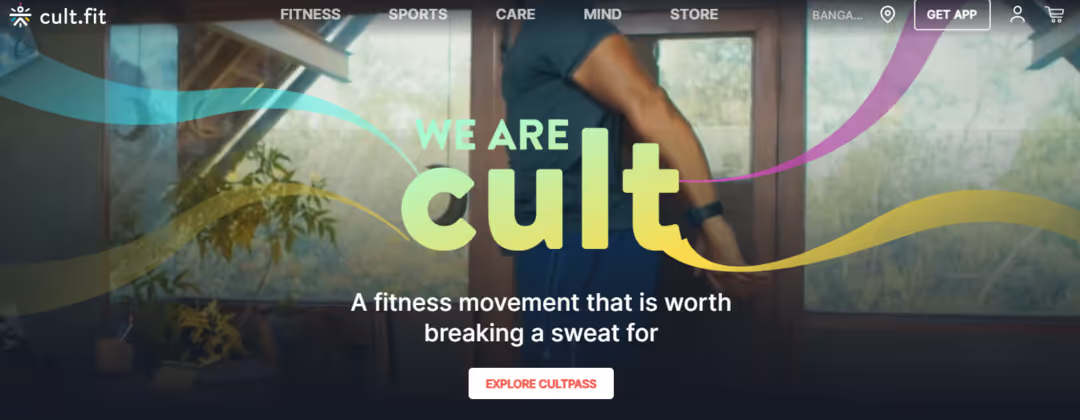
Cult.fit takes holistic health to the next level. It provides ways to track diet, exercise, and mindfulness training (like Yoga and meditation), but it doesn’t stop there. Cult.fit subscribers can access medical doctors through the app for online consultations, and they have plenty of training opportunities through live classes and private sessions with trainers.
Add to that a vast library of resources to learn about health at every level, Cult.fit provides a one-stop-shop for a healthy mind and body. What made the Planet Fitness App successful?
- Progress tracker to encourage regular exercise
- Pre-recorded guidance from trainers on cardio and weightlifting
- Crowd Meter to tip users off when the gym is at low capacity
Download: iOS, Android
26. Planet Fitness Workouts
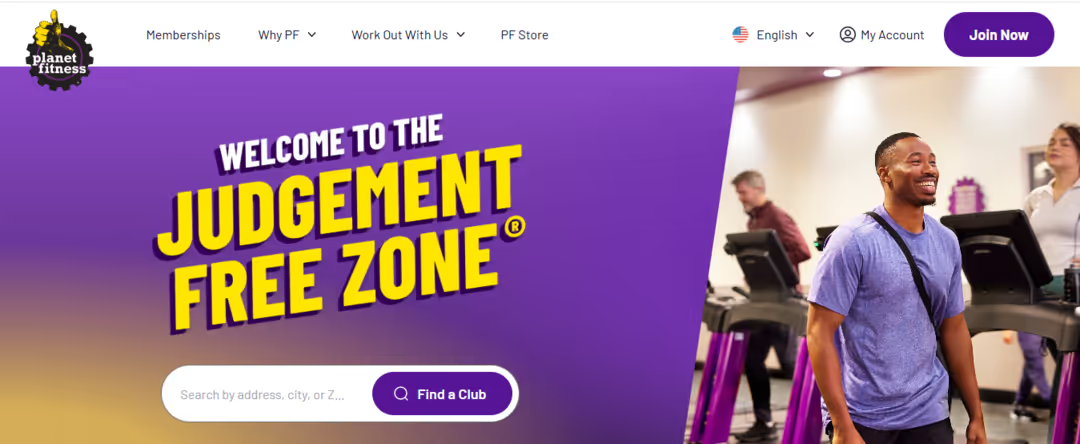
Planet Fitness offers one of the best free fitness apps available. It’s free because it’s essentially a marketing tool for Planet Fitness, one of the largest gyms chains in North America with over 2000 locations across the United States (plus a smattering of sites in Canada and Mexico). Designed to compete against 24-Hour Fitness and other reasonably priced gym chains, Planet Fitness offers tremendous value.
They also did well at the height of the Covid-19 pandemic by proactively creating a safe environment—requiring masks, moving cardio machines apart more than 6 feet (2 meters), strictly enforcing cleaning, and more. They also launched a work-out-at-home program, where people could attend classes online, keeping them engaged during lockdowns. The app is great for tracking workouts, and it offers many benefits for Planet Fitness members, such as a tracker to tell members when their local gym is busy and when it’s a good time to workout.
This keeps members engaged and coming back and helps the club operate at an ideal capacity so the company can maximize resources. What made the Planet Fitness App successful?
- Progress tracker to encourage regular exercise
- Pre-recorded guidance from trainers on cardio and weight lifting
- Crowd Meter to tip users off when the gym is at low capacity
Download: iOS, Android
27. Carrot Fit
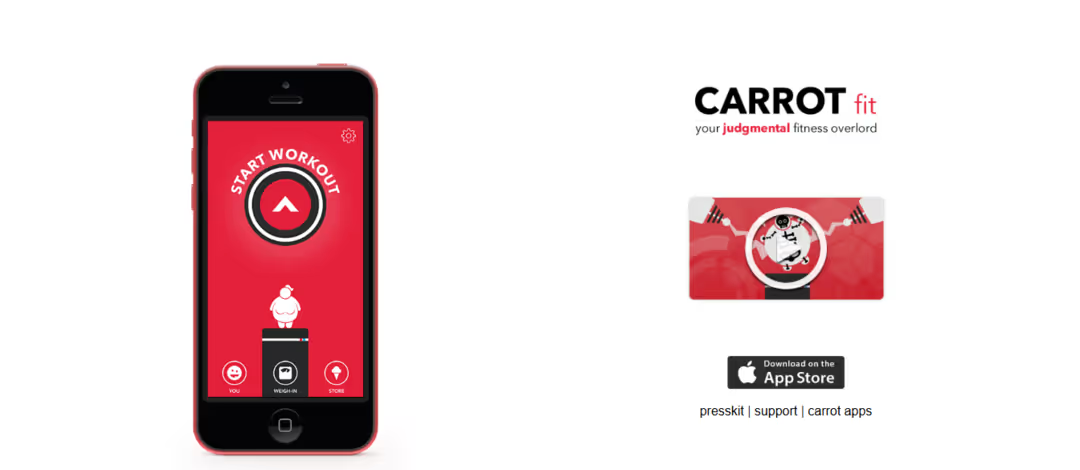
Carrot Fit is an irreverent app with absolutely no manners. In its own words: “The hilarious talking A.I. construct, Carrot, has a new goal; to transform your flabby carcass into a Grade A specimen of the human race. And she’s going to do whatever it takes including:
- Threatening
- Inspiring
- Ridiculing
- Bribing you
It’s almost guaranteed there’s no other app like this one. One exercise tones your arms while you “fantasize about punching Justin Bieber.” Another has you outrunning a rabid pack of ostriches. The weight tracker lets you watch the pounds fall off, largely due to the judgmental A.I. threatening you. The programs require no special equipment or big spaces, just a stiff upper lip for when you’re repeatedly called “meat bag.”
Cost: $5 one-time payment.
Available for iOS.
28. Keelo
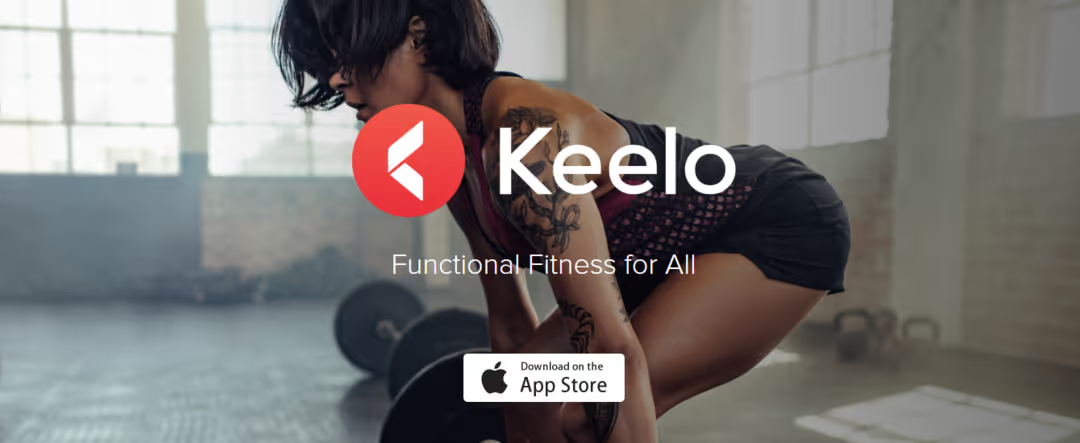
This awesome app provides you with high-intensity interval training (HIIT) workouts that are at or under 20 minutes long.
- You can easily do the exercises in the gym, but it’s designed to be usable at home with any equipment you have (or don’t).
- You can also tailor it to your location (studio apartment, hotel room, gym) and the current weather.
- Text and video will ensure you’re performing each move properly.
Expert coaches design workouts for any fitness level, which you can increase in intensity as you get ripped. You even have the option to get help from coaches via chat or email. It’s a whole-body approach and tracks your reps and progress. It also takes the guesswork out of what to do next, suggesting ever-changing and expanding workouts so you don’t get bored or stagnate.
Cost:
- Free trial
- $13 per month
- $31 per quarter
- $94 annually
Available for iOS and Android.
Related Reading
- Does Stretching Help You Lose Weight
- How to Release Tight Muscles
- Is Stretching Good for Arthritis
- Is Yoga Good for Stretching
- Morning Stretching Routine for Beginners
- Benefits of Stretching in the Morning
- Mobility Stretching Routine
- Daily Stretch Routine for Flexibility
- Mobility Exercise Routine
- Daily Stretching Routine for Men
What to Consider Before Choosing a Fitness App for Men

Like any service you’d find in your respective App Store, many workout apps are on the market. As such, there are a handful of factors to think about before subscribing to a given platform. Below are some worthwhile considerations when deciding on a digital program for your next workout.
Fitness Aspirations
When choosing a workout app, you should match the service to your personal fitness goals. Whether you want to build muscle, lose weight, or simply make working out more convenient, you should choose a platform that provides the tools necessary for a worthwhile fitness journey.
“Specificity is key,” according to Amanda Capritto, CPT. “Whether you are trying to build muscle, deadlift 400 pounds, or run a sub-seven-minute mile, you need a workout app that offers programming specific to your goals.”
Training Discipline
You’ll want to download a fitness app that provides workouts in your preferred discipline. For example, if you’re a devout runner, odds are you won’t enjoy your experience with a program based around strength training. Be sure your programming is aligned with your interests — many apps cater to a wide range of fitness activities. In contrast, others are more specific with plans for:
- Yoga
- Running
- Powerlifting
- Other regimens
Equipment Availability
Your workout app isn’t the only tool you’ll use in training. Some programs and digital services require access to various fitness equipment, so you’ll want to be sure you can complete the prescribed workouts with the gear you have on hand.
“Be sure to look into the equipment demands as well,” Capritto says. “There’s no benefit in downloading a powerlifting app if you don’t have access to a barbell, squat rack, weight bench, and weight plates.”
App Compatibility
It goes without saying, but your chosen workout app should be compatible with your operating system. These are easy enough factors to determine. Search for your desired app in the Apple App Store or Google Play Store. You can also search online for the app’s dedicated home page. The brand or parent company typically features links to the respective marketplaces for more convenient downloads.
Price
While some workout apps are free to download, many operate through a subscription-based model. These memberships can range in price, with some platforms charging $200 monthly and beyond. As with any fitness-related purchase, ensure you can comfortably invest the required coin into the service each month.
Some workout apps offer a free trial period before subscriptions become due. This can be a great convenience to have, especially if you’re in-between two or more platforms. When taking advantage of these free trial periods, make sure to pay attention to the listed duration. You don’t want to have to end up paying for a monthly charge that you have no interest in down the road.
Workout Tracking
Different workout apps provide different levels of tracking. Most free ones allow you to record loads and times for daily workouts, but you can also track basic metrics like weight, water, and inches. Again, make sure the tracking and logging functions match the needs of your fitness goals.
Accountability and interactive features
Apps that score high here have ways to keep you motivated and accountable, either through push notifications, a community of support on social media, or having a personal coach—although a personal coach is rare to see on a free workout app.
Instruction
Even free fitness apps should provide decent instruction, with guided workouts that describe and show exercises being done.
Related Reading
- Hamstring Stetches
- Quad Stretches
- Ballistic Stretching
- Thigh Stretches
- Chest Stretches
- Types of Stretches
- Dynamic vs Static Stretching
- Best Apps for Stretching
- Best Mobility Stretches
- Best Lower Body Stretches
- Best Stretches for Athletes
- Stretches for Arms
5 Key Benefits of Fitness Apps for Men

1. Stay Fit: How Fitness Apps Help Men Get in Shape and Stay Healthy
Physical activity applications are aimed at helping people keep fit and develop healthy habits. Elliptical reviews examined workout apps’ impact on exercise and found that 91% of respondents felt more fit after using workout applications. How do fitness apps provide such a benefit?
Well, when developing a physical activity application, you should carefully examine your:
- Target audience
- Their needs
- Requirements and choose an appealing and effective feature set
2. Identify Health Issues: How Fitness Apps Can Help Men Monitor Their Health
Can fitness apps bring health benefits? Yes, advanced fitness applications, integrated with wearables, can track users’ vital signs such as heart rate, oxygen level, body temperature and generate valuable insights concerning their health and workout strategy. User personal data can be shared with their coach and practitioner to help them monitor user health conditions and suggest training and treatment plans adjustments just in time.
Take Whoop as an example. Whoop is a fitness app that collects users’ vital signs and monitors their sleep and recovery to help them optimize their training. It includes a Health Monitor feature that can detect deviations in metrics, give alerts, and generate health records to share with specialists. In August 2021, Whoop raised USD 200 million in a Series F funding round and was valued at USD 3.6 billion.
3. Develop Healthy Habits: How Fitness Apps Help Men Stick With Their Regimens
Many health and fitness apps are designed to encourage people to stick with healthy habits such as:
- Keeping a diet
- Getting enough sleep
- Doing exercises regularly
- Drinking enough water, etc.
These apps use engagement features such as gamification and reminders to help users develop healthy habits with less effort. Users receive awards and badges to celebrate their success and stay motivated. Here’s one of the best apps for building healthy habits: MyFitnessPal. With 200 million users in 2020, MyFitnessPal generated USD 128 million of revenue.
4. Stick to The Fitness Goals: How Fitness Apps Help Men Stay on Track
Fitness applications usually include goal-setting features that allow users to personalize their workout experience. A fitness application can recommend exercises and meals to achieve the goal. Instant feedback and support motivate users to stick to their goals and achieve more. For example, Noom, the application for weight loss, asks users for their ideal weight and sets it as a goal.
The app offers a comprehensive questionnaire to figure out users’ experience about eating habits and overall attitude to weight loss. Based on the received answers, Noom generates a personalized plan and calculates its time to reach the goal. No generated $400 million in revenue in 2020.
5. Fitness Apps as Networking Tools: How Fitness Apps Help Men Find Support
Sharing sports results could be a great motivation tool in a fitness app. Many physical activity apps provide social media integrations and sharing features to let users:
- Communicate
- Support
- Compete
- Find sports buddies
As mentioned earlier, Whoop and MyFitnessPal applications include social features that allow users to see their sports fellows’ results, share their achievements and stay focused on their goals.
Related Reading
- Best Workout Apps for Beginners
- Non Yoga Stretches
- Best Free Workout Apps for Women
- Best Bodybuilding App
- Workout Planning Apps
- Bend App Cost
- Best CrossFit Apps
Improve Your Flexibility with Our Mobility App Today | Get 7 Days for Free on Any Platform
Pliability offers a fresh take on yoga, tailored for performance-oriented individuals and athletes. Our app features a vast library of high-quality videos designed to:
- Improve flexibility
- Aid recovery
- Reduce pain
- Enhance range of motion
Pliability provides daily-updated custom mobility programs for those interested in optimizing their health and fitness. It also includes a unique body-scanning feature to pinpoint mobility issues. If you're feeling limited by pain or ability to move, Pliability aims to complement your existing fitness routine and help you move better.
Sign up today to get 7 days absolutely for free, on iPhone, iPad, Android or on our website to improve flexibility, aid recovery, reduce pain, and enhance range of motion with our mobility app.








