Starting and sticking to a new workout routine can be challenging. The early days of any fitness journey often come with uncertainty, discomfort, and even a little embarrassment. Fitness apps can ease this transition by providing structure, guidance, and motivation. But with so many options out there, finding the perfect beginner-friendly workout app can feel overwhelming. In this article, we’ll help you sift through the noise to find the best workout apps for beginners to kickstart your fitness journey with confidence, ease, and motivation. Keep reading to learn How to Get Flexible Fast?
One particularly effective tool for helping new exercisers get started is Pliability’s mobility app. With its focus on flexibility and recovery, the app provides a gentle, yet effective introduction to fitness that can ease soreness, improve performance, and enhance overall well-being.
25 Best Workout Apps for Beginners
1. Pliability
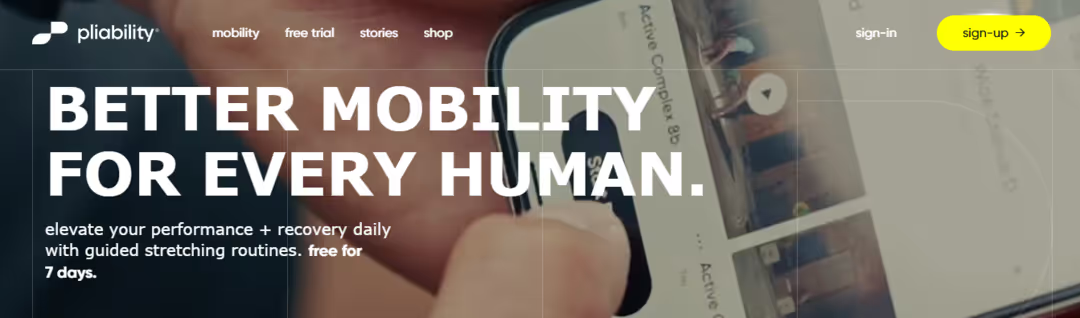
If you feel tight after high-octane workouts like CrossFit, check out this app for a good stretch. The daily guided routines optimize your body's range of motion. Formerly called ROMWOD, which stands for range of motion workout of the day), Pliability is unique.
It was created for athletes to improve flexibility and is particularly popular among CrossFit enthusiasts. Pliability offers a fresh take on yoga tailored for performance-oriented individuals and athletes.
Our app features a vast library of high-quality videos designed to improve:
- Flexibility
- Aid recovery
- Reduce pain
- Enhance range of motion
Tailored Mobility Programs for Athletes: Enhancing Flexibility and Performance with Pliability
Pliability provides daily-updated custom mobility programs for those interested in optimizing their health and fitness. It also includes a unique body-scanning feature to pinpoint mobility issues. You can focus on a specific body part or flexibility goal every day, and there are thorough videos that walk you through the stretches.
Most stretching workouts are lengthy, which can be good or bad, depending on your interest in stretching and how much time you want to devote to stretching exercises. That said, this is a stretching app for athletes and CrossFitters, so it is more advanced, and the video tutorials might be complicated for someone with a limited understanding of body parts and fitness in general.
Maximizing Mobility and Flexibility with Pliability: A Comprehensive Guide to Reducing Pain and Improving Movement
Pricing:
$17.95 per month
Average Customer Review:
4.8 stars
Pros
Combines mobility and flexibility, thorough videos
Cons
- Long workouts (15-20 minutes workouts)
- If you're feeling limited by pain or your ability to move
Pliability aims to complement your existing fitness routine and help you move better. Sign up today for 7 days absolutely for free, on:
- iPhone
- iPad
- Android
- On our website
Our mobility app will help improve:
- Flexibility
- Aids recovery
- Reduce pain
Enhance range of motion Sign up today to get 7 days absolutely for free, on iPhone, iPad, Android or on our website to improve flexibility, aid recovery, reduce pain, and enhance range of motion with our mobility app.
2. Caliber

Good for: Anyone looking for a strength training routine plus general wellness education.
Caliber offers an ideal introduction to strength training for any fitness level. There are also three different membership tiers to meet you where you’re at:
- A free version
- Pro membership with group coaching for $19 per month
- Premium membership with one-on-one coaching for $200 monthly
You may like knowing that the free version of the app is ad-free and grants you access to the entire exercise library, which has over 500 movements. The app generates workouts from your initial questionnaire based on your equipment, desired frequency, goals, and age. You’ll answer the same questionnaire when starting, even if you choose group coaching or private coaching.
Once you’re set up with the app, our product testers note that demonstration workout videos and overall instruction are high-quality, which is important for beginner exercisers. “Caliber has easy-to-follow instructional videos,” says Lindsay Scheele, expert product tester and the face of Garage Gym Reviews Everything. Lindsay tested the Caliber Pro membership, which gave Lindsay access to group programming and coaching. “It’s not the same as having a personal trainer right there along with you, but overall I knew what I needed to do. Proper form and expectations were explained clearly,” Lindsay adds. Because of this, Caliber earns a 4.5-out-of-5-star rating for instruction.
Caliber Premium Review for Customized Strength Training and Coaching Features
Suppose you were to sign up for Caliber Preimum’s customized coaching. In that case, you’ll not only have high-quality videos to refer to, but you can also record videos of yourself performing a certain exercise and send them to your coach. You likely won’t get real-time feedback, but our product tester Amanda Capritto, CPT, CES, CNC, CF-L1, tested the Premium version and reports coaches to respond ASAP. For her experience, she rated the instruction a 5-out-of-5-star rating for this additional video feedback feature.
All three tiers of the Caliber app are beginner-friendly, but it’s worth mentioning that Caliber’s training programs are focused on building strength. There are plenty of bodyweight-only workouts; just know that even a few free weights (such as the best dumbbells) available may help you with your workout options and progression. Our testers give Caliber a 4-out-of-5-star rating for equipment demands.
Beginner-Friendly Features of the Caliber App for Strength Training
Amanda holding the quadruped position isometric exercise outdoors. Another cool feature Caliber offers for beginners is short lessons on various topics relating to strength training, a feature you would have appreciated when you started. Some topics include:
- How to log your workouts.
- Why strength training?
- How to select your starting weights
- Importance of a warm-up
Price Per Month:
- Free version
- $19 (Pro)
- $200+ (Premium)
- Free Trial: The period version is always available for training strength and conditioning.
Type of Equipment Required:
- Bodyweight
- Home gym
- Commercial gym options
3. Aaptiv
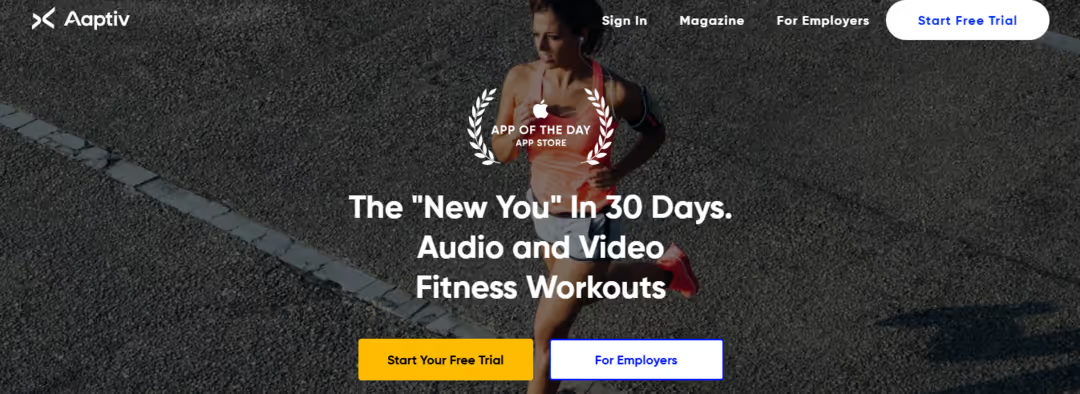
Good for: Beginners looking for an at-home workout routine.
Aaptiv is an app that offers a terrific starting place for beginners. If you’re brand new to exercise, you’ll be able to test the waters in a variety of different workouts and training styles, including:
- Running (outdoor and treadmill)
- Strength training (weights or body weight)
- Elliptical
- Indoor cycling
- Stairclimber
- Stretching
- Yoga
- Pilates
- Mindfulness meditation
GGR product tester Amana Capritto, CPT, CES, CNC, CF-L1, gives Aaptiv a 4-out-of-5-star rating for variety, saying, “There’s a lot to do in this app.” Using Aaptiv gives you unlimited access to 8,000 workouts and many structured programs. While the app offers a ton of variety, Amanda notes that it might not work for everyone as you begin to progress. “I think most people would be pleased with Aaptiv for a while, a year or more,” she says. But, regarding progressive overload, Aaptiv earns a 3-out-of-5-star rating. The principles of progressive overload are present in the app’s training plans. Amanda notes, “The app offers basic progression. Most programs are just four to six weeks, so not enough time to see big results for most folks, but would work for a beginner,” she says.
Aaptiv is a Beginner-Friendly Fitness App with Expert Instruction
Aaptiv is particularly well-designed for beginners because most workouts feature video tutorials with on-screen animation and a voiceover for every exercise. You’ll have the chance to watch and listen to the movement cues a few times before starting a new workout. You think moving at your own pace and watching videos multiple times will benefit you over fast-paced on-demand or live classes.
The app’s audio-based instruction can help you navigate the exercise in real-time. You can pop in your headphones and listen to coaching cues as you work through a treadmill session or full-body workout with squats, rows, and pressing movements. Aaptiv earns a 4-out-of-5-star rating for instruction. The app offers a seven-day free trial period, and the membership is reasonably priced at $14.99 per month. Amanda notes, “This is easily the best value out of all the apps I tried.”
Price Per Month:
- $14.99
- Free Trial: period 7 days
Type of Training:
- Strength training
- Cardio
- Yoga
- Pilates
- Mobility
Type of Equipment Required:
- Bodyweight
- Home gym setup
4. Future
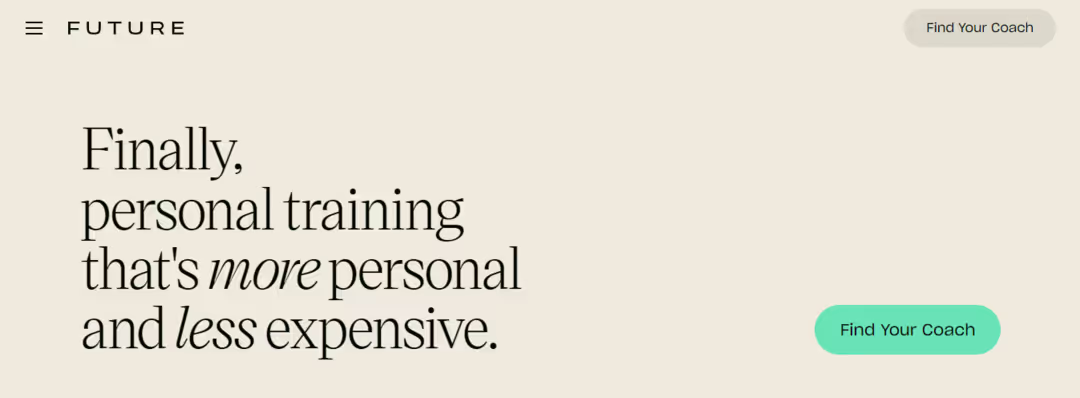
Good for: Beginners looking for personalized workouts and fitness plans.
Hiring a personal trainer is a major investment of your time and money. We know a mobile app differs from a personal trainer, but Future will exceed your expectations of a workout app. Our team is a group of experienced lifters, and the level of coaching, ease of use, and overall value have blown away everyone who tested the Future app. You can read the details of our experience in our Future app review.
Our GGR expert product testers, Logan Block and Kate Meier, CPT, USAW-L1, CF-L1, gave Future a perfect 5-out-of-5-star rating for accountability. You’ll speak to and interact with a real coach who will customize your workouts based on your experience level, fitness goals, and available equipment. You’ll also be able to filter and find personal trainers by:
- Coaching style
- Coaching expertise
- Port-specific training
Woman FaceTiming with her online personal trainer Logan appreciated working one-on-one with his coach Layne, saying, “My coach did a great job of checking in on both training and rest days. He also took my feedback into account when designing fitness routines going forward.” During the initial working period with a Future coach, Logan was asked to send a video walkthrough of his gym workout space. “This helps your coach understand what equipment you have access to. They will then plan your workouts around that,” says Logan. While you won’t have your coach watching you while you complete each exercise, Logan says that the audio and visual cues in the demonstration videos are super helpful.
Personalized Virtual Coaching at a Premium Price
Much like Caliber’s Premium coaching option, with Future, you can send your coach a video of yourself lifting directly through the app for each specific movement so your coach can check your form. Future earns a 4-out-of-5-star rating for instruction. We know that a subscription fee of $199 per month is nothing to sneeze at. We also know that most personal trainers charge between $50 and $150 per hour, depending on your area.
Product tester and GGR head of content Kate Meier compares Future to a typical CrossFit membership, which may range from $150 to $200 per month. “A CrossFit membership allows you access to tons of equipment and coaching,” says Kate. “But, at the same time Future provides personalized workouts catered specifically to your goals and equipment. I think it’s a really good value for virtual training,” Kate adds. Both Kate and Logan agree that Future earns a 4-out-of-5-star rating for value.
Price Per Month:
- $199
- Free Trial: period No (But you can get 62% off your first month)
Type of Training:
- Strength
- Conditioning
Type of Equipment Required:
- Custom bodyweight
- Home gym
- Commercial gym
5. MapMyFitness
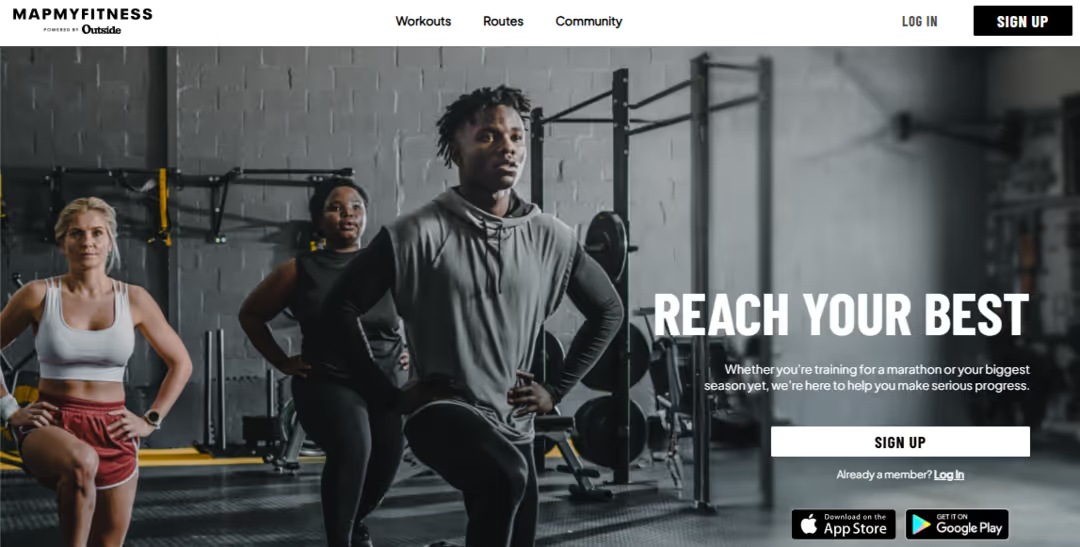
Good for: Runners who need a solid starting place.
MapMyFitness is one of the best running apps we’ve tested, and you can get it for an affordable price of $5.99 per month for the premium version. It’s a little different than a strength training app that provides instruction and coaching, but its data gives you fantastic insight into how you’re progressing over time.
MapMyFitness offers:
- Route tracking (available on the free-forever version of this app)
- Custom interval workouts
- Cadence analysis
- Custom split data
- Audio coaching
- Power analysis
- Heart rate analysis (available on the premium version)
Your running workout data can also be exported to any additional fitness trackers or health apps you utilize. MapMyFitness app screenshot GGR product tester and endurance athlete Amanda Capritto, CPT, CES, CNC, CF-L1 says if she didn’t have so much data already stored on Strava, she’d switch to MapMyFitness. “It’s the best GPS app out of all the ones I’ve tried,” she says. Regarding setting up the app and the ease of use, Amanda gives both categories a 5-out-of-5-star rating. “It’s super simple and quick to set up the app,” she says. “It syncs easily to other apps and devices including Garmin, Apple Watch, MyFitnessPal, and Under Armour connected footwear to name a few.” Amanda also appreciates the clean interface that is easy to navigate and find what you want.
Price Per Month:
- $5.99 (pricing break with a 12-month commitment)
- Free Trial: period 15-day trial (some features are always free)
Type of Training:
- Running
Type of Equipment Required:
- None
6. Joggo
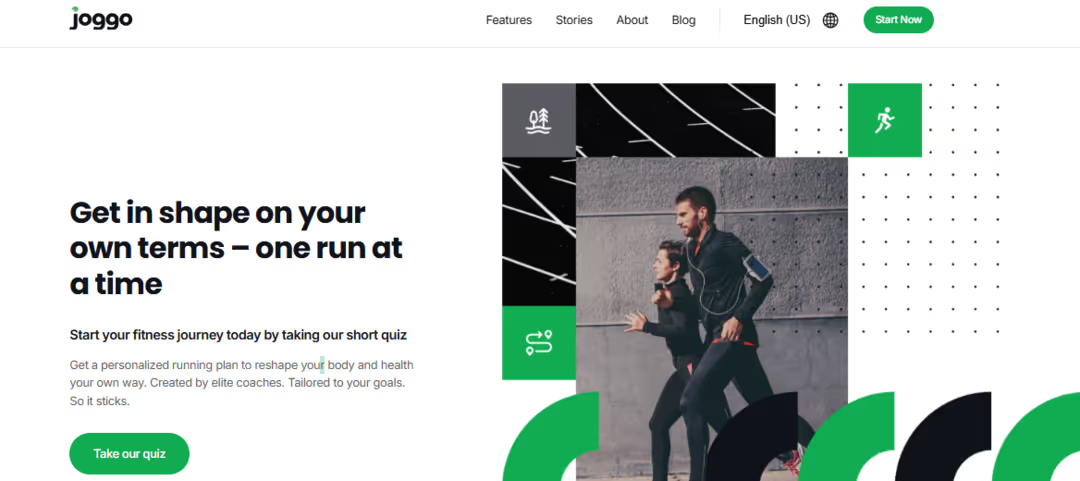
Good for: Someone new to running who aims to complete a race. While we like MayMyFitness for running overall, we like Joggo for runners who aim to complete their first long-distance race, whether a 5k or a marathon. This is because Joggo is a digital running coach, providing a 4-out-5 rating for Value. It is on the pricier side at $33 per month high for a workout app, which earns it a 2 out of 5 in this category, but for someone to cross that finish line, Joggo is worth it.
Not only do you get a personalized training plan that adapts to your progress, but you’ll also get a library of:
- Resources on running
- Recovery
- Nutrition and more
Audio cues during your run that encourage you and remind you to focus on form and breath work. Because of this, we gave Joggo a 3.75 out of 5 in Instruction. One of our testers, CPT Amanda Capritto, is a seasoned runner who found the audio cues annoying. Our other tester, GGR head of content and CPT Nicole Davis, liked them and found them helpful. Nicole is just getting back into running.
After completing her assessment run, Joggo placed her at the Advancing Jogger level. She got a half-marathon training plan complete with strength workouts to do on off days (in Nicole’s opinion, these are nothing to write home about, but it’s a nice bonus add for beginners, many of whom will neglect strength training altogether and focus just on running).
Joggo: A Beginner-Friendly Running App with Room for Improvement
Joggo earned a 3-out-of-5 rating, as you can get push notifications and earn running streaks if you complete all of your workouts for the week. With no community aspect or live coach, Joggo earned a 1 out of 5 for Interactive Features. One thing Nicole didn’t like about Joggo was the emphasis it placed on running for weight loss.
For some people, that’s not their goal when they set out on a running journey, and for those who do have that goal, Nicole cautions that tying cardio exercise directly to calorie burn is not an effective long-term strategy. “All in all, I think Joggo is a good option for someone new to running who needs the guidance of an affordable running coach to finish a race,” Nicole explains. “However, the weight loss component turned me off.”
Price Per Month:
- $33 per month
- Free Trial: period None
Type of Training:
- Running
Type of Equipment Required:
- Running shoes (and a treadmill if you desire)
7. Nike Training Club
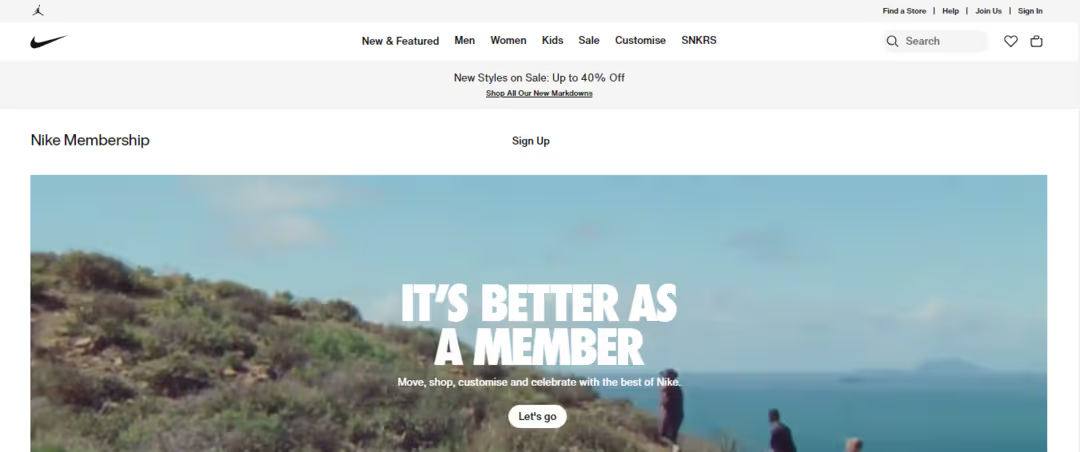
Good for: Anyone looking for a free resource to start physical activity.
The Nike Training Club app isn’t perfect, but it’s 100% free and offers a low-stakes starting point if you’re new to exercise. You’ll be able to build muscle and aid weight loss from the comfort of your own home or in a commercial gym as you follow along with instructor-led workouts. I say it’s not perfect because there is no fitness assessment or questionnaire to help personalize your workouts. It’s also only compatible for iPhone users with iOS 16.0 or later.
You can filter workouts based on:
- Training style
- Equipment available
- Workout duration
GGR expert product tester Amanda Capritto says it’s user-friendly, which will be helpful for beginners. “It’s easy to navigate the workouts, blog articles, recipe and meal plan ideas, and a motivational social media-style feed,” says Amanda. Overall, Amanda rates Nike Training Club a 5-out-of-5-star rating for getting started and ease of use.
If you’re on a tight budget and need an app to help you get your heart rate up, Nike Training Club could be the ideal solution. It offers hundreds of on-demand, trainer-led workouts for:
- Strength training
- HIIT
- Yoga
- Pilates
You can also find mindfulness sessions, stretching, and mobility. Amanda also likes that the app features short audio and visual introductions to every workout, so you know what to expect before diving in.
Price Per Month
- Free
- Free Trial: period Always free
Type of Training:
- Strength training
- Yoga
- Pilates
- Mobility
Type of Equipment Required:
- Bodyweight
- Minimal home gym setup
8. Peloton
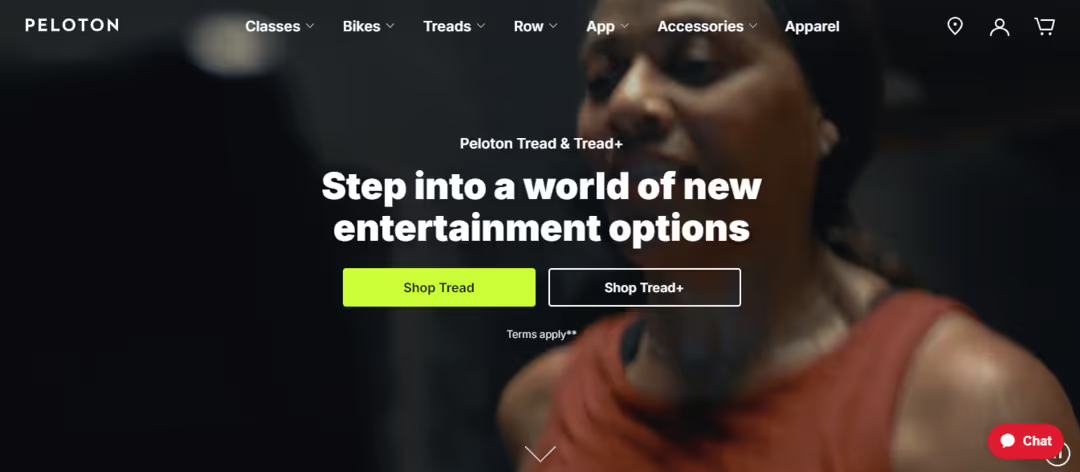
Good for: Anyone who wants to experience live workouts and excellent music.
Peloton is a popular home workout app that offers variety, high-quality instruction, and live workouts with ultra-peppy trainers. Using the app is easy, and you can filter your search based on your:
- Training style
- Duration
- Instructor
- Music genre and playlists
Between excellent instruction and fan-favorite music, GGR product tester Caroline Lubinksy says Peloton is hard to beat for live classes. She describes her workout experience in detail in the Peloton app review. Live workouts may provide additional motivation for newbies. It helps knowing you’re not the only one sweating, working hard, and pushing yourself in that moment. Caroline gives Peloton a 4.5-out-of-star rating for instruction, saying, “The instruction and trainers are top-notch you’ll work hard and get adequate time to catch your breath.”
Peloton can be downloaded through Google Play for Android devices and the App Store for Apple devices. It’s also available on:
- Apple
- Fire
- Roku TV
Peloton is accessible on the:
- Peloton Tread
- Tread+
- Bike
- Bike+
- Guide
While the Peloton app is similar to iFIT with a heavy focus on cardio (and cardio machine-based workouts), there is still a huge selection of off-machine style training, including:
- Strength training
- Yoga
- Pilates
- Barre
- And more
Price Per Month:
- $12.99 (app only) or $44 (all-access)
- Free Trial: period 30-day trial for new users only
Type of Training:
- Cycling
- Bootcamp
- Walking
- Cycling
- Stretching
- Tread
- Bootcamp
- Running
- Meditation
- Outdoor
- Yoga
- Strength
- Boxing
- Pilates
- Barre
Type of Equipment Required:
- Bodyweight
- Free weights
- Cardio equipment
9. iFIT
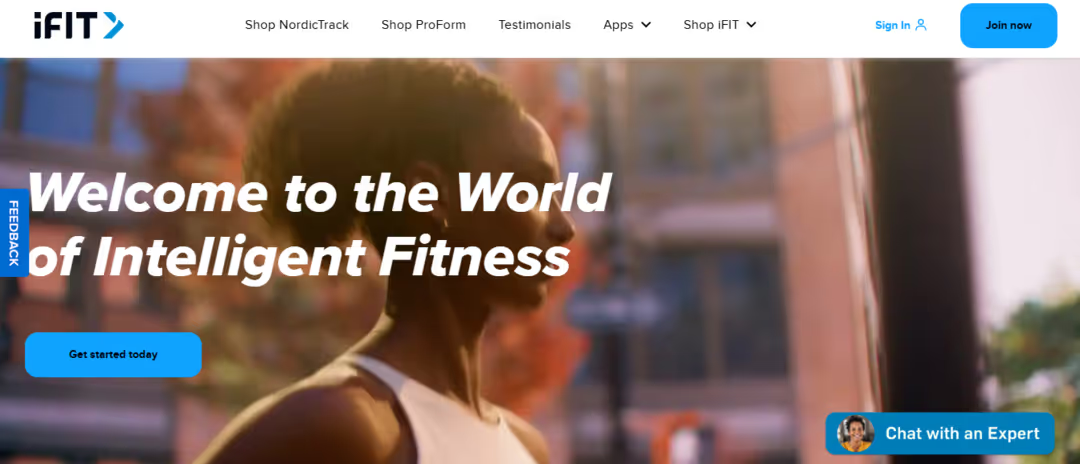
Good for: Beginners looking to improve cardiovascular fitness.
The iFIT app is an excellent choice for beginners focusing on cardio training. The app can be used for machine-based workouts on:
- Ellipticals
- Rowers
- Exercise bikes
- Treadmills (like one of the best NordicTrack treadmills)
- A stand-alone app without a machine
GGR product tester and senior editor Erin Chancer uses iFIT (and her NordicTrack S22i) weekly. Erin finds her continuing experience with iFIT enjoyable and finds it easy to find what she wants, which she understands is important for a beginner new to cardio workouts. “I tend to choose rides that fall around 25 to 30 minutes,” says Erin. “But, at first, I was all about the locations when choosing which workouts I wanted to try, but soon found that the type of workout such as endurance or intervals was the better determining factor for me.”
Regarding app setup, Erin needed some help during the initial setup process with her S22i bike. She also experiences an occasional crash in the app. iFIT earns a 4-out-of-5-star rating for ease of use and a 3.5-star rating for the setup process. There is also a ton of variety with iFIT, earning it a 5-star rating for this category. You’ll have access to machine-specific workouts, strength training, circuit training, yoga, and Pilates. In our original iFIT reviews, the app featured more than 16,000 on-demand workouts, with tons of new options added since then. You can also choose from studio-style workouts, instructor-led outdoor workouts, and self-led scenic outdoor workouts.
Price Per Month:
- $15 (individual); $39 (family plan)
- Free trial period 30-day trial
Type of Training:
- Cardio
- strength training
- Yoga
- Pilates
Type of Equipment Required:
- iFIT-enabled cardio machine
- Dumbbells
- Resistance bands
- Exercise mat
10. FitOn App

Celebrity Workouts at Your Fingertips Imagine if your favorite celebrities invited you to their exclusive workouts. Well, now they have. The new FitOn App lets you train beside the rich and famous with personalized video sessions led by celeb trainers and A-listers. FitOn makes celebrity-style coaching affordable and accessible, no matter your budget or zip code.
Choose from hundreds of trainers who craft specialized programs adapted to your changing needs. Thanks to cinematic production value, multiple camera angles, and booming soundtracks, sessions feel ultra-VIP.
11. Centr
Pros
Excellent strength training workout selection Effective fitness and nutrition programs Easy user interface
Cons
It is not ideal for beginners, but Centr is not for the faint of heart.
Chris Hemsworth and his hand-selected team of health professionals created this comprehensive fitness and wellness app. Not only does the app deliver effective workouts ranging from HIIT to strength and Pilates, but the program is complete with:
- nutrition guidance
- meal plan
- healthy recipes curated by chefs
To help you achieve your wellness goals. It's a great choice for anyone seeking a lifestyle change. "I liked the approach with this app and having a section for workout, meditation and food recipes," one tester says. Many specialized programs help you build strength and stay motivated, like the 13-week muscle-building program Centr Power. They sell all the necessary equipment to outfit an incredible home gym setup.
Cost:
- $30/month
Availability:
- iOS
- Android
12. 7 Minute Workout
As a beginner, it's best to stick to short and sweet workouts. You're likely excited to start your fitness journey, but overexerting yourself could lead to injuries. Start with an app like 7 Minute Workout, which provides quick and effective workouts in 7-minute sessions. Because of its simplicity and user-friendly design, the 7 Minute Workout app is ideal for newbies. The exercises differ in difficulty depending on which level of workout plan you pick. The classic workout features basic exercises like:
- Jumping jacks
- Squats
- Lunges
Download:
- 7 Minute Workout for iOS | Android (Free, in-app purchases available)
13. Yoga for Beginners
If you're thinking about working out but need help figuring out where to start, try yoga. According to the National Center for Complementary and Integrative Health, yoga is a low-impact and safe form of physical activity.
The Yoga for Beginners app creates a workout plan that best suits you based on your age, weight, height, and fitness level. The 30-day beginner plan is the best place to begin, as it helps you learn the basics of yoga. However, you can move up to the intermediate and advanced plans as you advance.
Download:
- Yoga for Beginners for iOS
- Android (Free, subscription available)
14. Beginners Gym Workout
The Beginners Gym Workout app is perfect for beginner weight trainers or gym goers getting back into the swing of things. This weight-lifting app has an easy but effective four-day workout plan to boost strength. Each day targets one or several areas, from the chest and triceps on day one to the shoulders on day four. There's an extra ab workout session that you can do daily after each workout. If all you want is an uncomplicated workout plan for the week, this app is perfect.
Download:
- Beginners Gym Workout for Android (Free)
15. 5 Minute Pilates
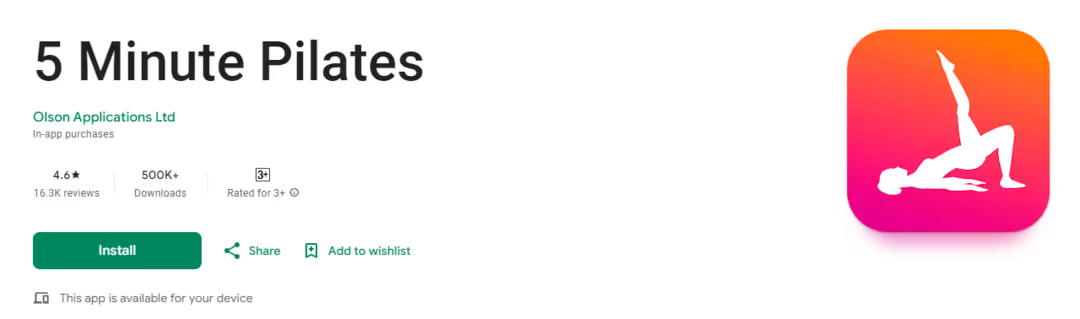
Making exercise a regular part of your day can feel intimidating, so if you feel nervous about starting, it's best to choose something quick, simple, and to the point. Pilates is the activity you're looking for, and 5 Minute Pilates is the free exercise app that's painless to use and will teach you the basics.
The daily Pilates session is five minutes long and consists of five Pilates moves. Each move features clear instructions and a visual demonstration. Even as a beginner, once you've done one Pilates session for a week or so, you may feel ready to add a few more.
Download:
- 5 Minute Pilates for iOS
- Android (Free, subscription available)
16. Home Workout
It can be daunting to go to the gym if you're a fitness newbie. Even if you're not a beginner, you might prefer working out from the comfort of your own home. The Home Workout app makes it feel like you have a personal trainer alone without leaving the house. Various training plans are available in the app, including:
- Lower-body and upper-body workouts
- Ab workouts
- Four-week challenge
To begin, set yourself a weekly workout goal. A three-day weekly workout goal can benefit beginners, especially if you have limited time. The app also features a 30-day healthy meal plan and a shopping list feature.
Download:
- Home Workout for Android (Free)
17. PunchLab
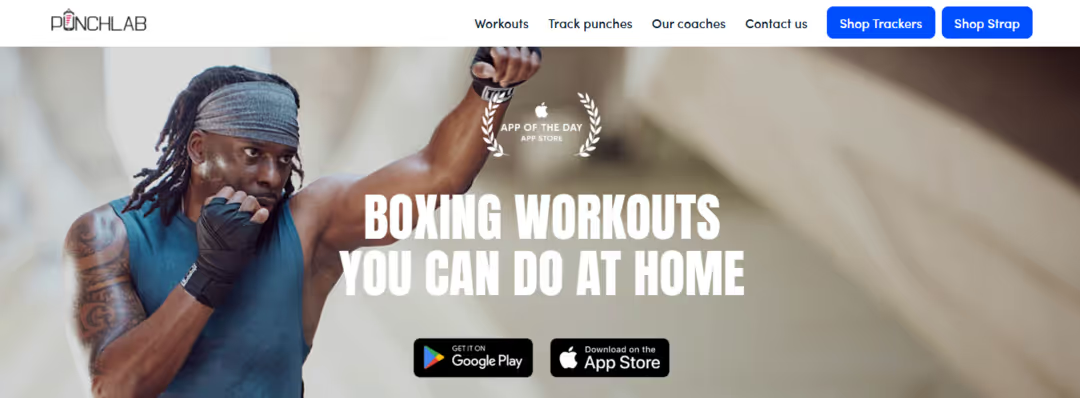
There is no doubt that boxing is a great way to stay in shape and feel tough at the same time. The beauty of boxing is that you can learn the basic moves with just a few pieces of equipment. The PunchLab app is full of beginner-friendly boxing workouts led by professional coaches like Arnie Abs and Bobbie Jo Davis.
To use the app, simply select your goal, fitness level, fighting style, gender, weight, and whether you have a punching bag (it's all right if you don't). PunchLab creates a workout plan tailored to your specific needs. You can purchase the PunchLab Strap for your smartphone to level up your punching bag, which measures your speed, volume, and power.
Download:
- PunchLab for iOS
- Android (Free, subscription available)
18. Jump Rope Training
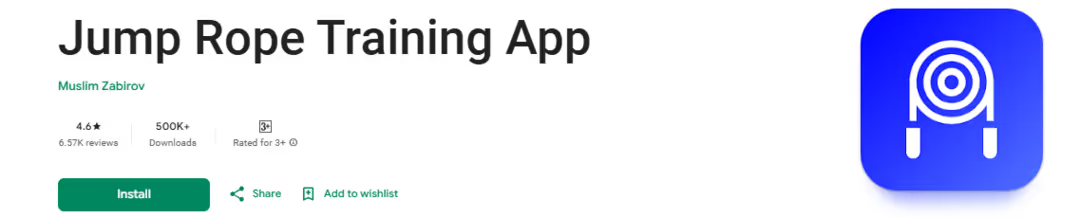
You might remember jumping rope with your friends at school. Jumping rope is also an effective way to burn calories, and it's a great beginner exercise that fits into your workout routine.
Jump Rope Training has short, intense jump rope workouts that both beginners and professional jump ropers can do. Each workout displays the length in minutes, the number of exercises, the number of calories burned, and a visual demo. You can learn how to perform each move beforehand to avoid getting hurt.
Download:
- Jump Rope Training for iOS
- Android (Free)
19. Lasta
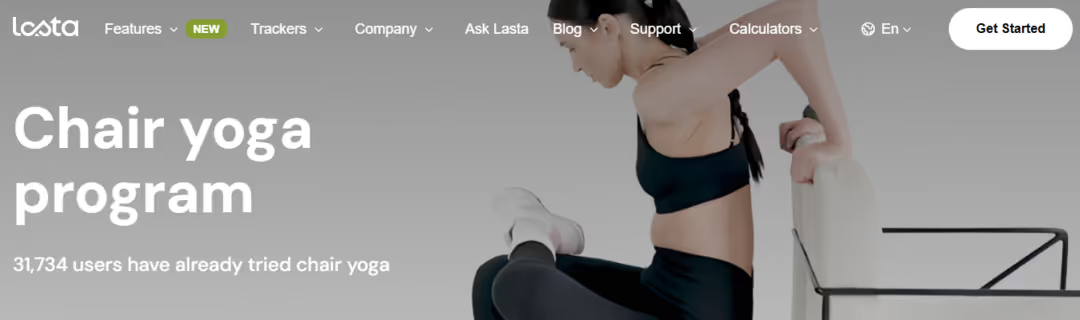
Feeling uninspired to get active? It happens to everyone, but Lasta is here to change that. Lasta goes beyond a standard workout app to become your cheerleader, supporting you each step and rep along the way. After a quick and easy app setup, Lasta assesses your goals, activity levels, and health background to customize your fitness plan. But what makes Lasta stand out is the motivation.
Lasta celebrates your progress, recommends healthy tips, and gives you mantras like “You’ve got this!” when your energy starts flagging. It feels like your peppiest friend is by your side. It’s like having a friendly fitness coach right in your pocket. The interface is so straightforward that even those new to smartphones will find it a breeze to navigate.
For Beginners
By Experts What makes Lasta stand out is its focus on beginners. The workouts are crafted to ensure that anyone can start without feeling overwhelmed, regardless of their fitness level. It’s the perfect blend of challenge and encouragement.
A Community That Cares
Joining Lasta isn’t just about exercising and becoming part of a community. This app brings together fitness newbies and veterans in a supportive online space where everyone cheers for each other. Imagine a fitness family, always there to lift you.
Features
Fascinate Lasta is packed with features for beginners. It’s like having a personal trainer in your pocket, with detailed video guides and customizable workout plans. The progress tracker is a gem, providing real-time feedback that’s both informative and motivating.
Beyond Workouts
Lasta doesn’t stop at just exercise routines. It offers nutritional advice, mindfulness exercises, and tips on developing a holistic approach to health. This all-rounded approach ensures your journey is not just about physical fitness but overall well-being.
20. Planet Fitness Workout App: Bringing the Gym Home

Who needs a crowded gym when you’ve got Planet Fitness in your hand? Planet Fitness’s new workout app, “Planet Fitness To Go,” packs your neighborhood gym’s energy and community vibe straight into your living room.
Get ready to feel the burn and beat your best with this app! After a quick login linking to your Planet Fitness profile, their famous “Lunk Alarm” sounds, signaling it’s time to get moving. The app perfectly captures what makes Planet Fitness gyms so welcoming, especially for beginners. Animated coaches guide you through workouts with cheerleading encouragement.
Beginner-Friendly Aspects
This app is your perfect ally if you’re new to fitness. It demystifies exercise routines with beginner-friendly workouts that are easy to follow yet effective. The step-by-step guidance ensures you’re doing each exercise correctly, minimizing the risk of injury.
Endless Variety, Zero Intimidation One of the app’s highlights is its vast workouts catering to all levels. Whether it’s:
- Cardio
- Strength training
- Yoga
There’s something for everyone. The beginner workouts are particularly noteworthy, offering a gentle introduction to fitness without any intimidation.
Interactive and Engaging
The app isn’t just a collection of workout videos; it’s an interactive experience.
Features:
- Virtual Coaching
- Personalized workout plans
- Progress tracking
It makes your fitness journey engaging and rewarding.
21. GymFit App: Your Pocket Personal Trainer
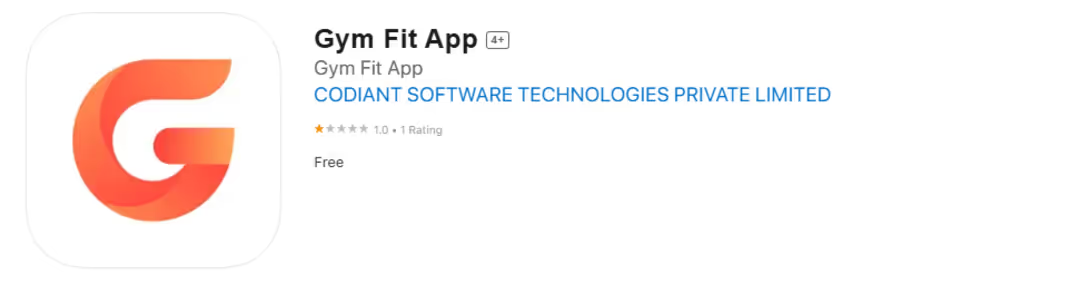
Working out alone can get lonely. You need a personal trainer who fits conveniently in your pocket. GymFit starts by getting to know your fitness personality via fun Q&As.
- Do you crave structure or variety when exercising?
- What tunes get you pumped to push through the pain?
Once GymFit cracks your code, it designs a custom program so you can crush goals in your style. When you arrive for a workout, GymFit is ready to rally. Animated coaches demonstrate each move, count your reps, and monitor form like an IRL trainer. In-ear cheers will make you feel like the star athlete in your sports flick. And when your determination starts flagging, GymFit knows how to lift your spirits.
Why Beginners Love Customized Fitness Plans
What truly stands out about GymFit is its personalized home workout plans. It’s like having a personal trainer craft routines specifically for you, considering your:
- fitness level
- Goals
- Preferences
This customization ensures you get the most out of every workout.
Diverse Workout Library
Variety is the spice of life, and GymFit embraces this with a vast library of workouts. From strength training to yoga, there’s something for everyone. Beginners will especially appreciate the ‘Intro to Fitness’ series, designed to build a solid foundation in a fun, accessible way.
Real-Time Guidance
GymFit goes beyond just displaying exercises. It provides real-time guidance, correcting your form and pacing like a personal trainer. This feature is invaluable for beginners, ensuring exercises are performed safely and effectively.
Nutrition and Wellness Tips
GymFit understands that fitness is holistic. The app offers nutrition advice and wellness tips, ensuring your journey encompasses all aspects of health. It’s not just about workouts; it’s about nurturing a healthy, balanced lifestyle.
22. Fit App Review: Streamlined Fitness for Everyone
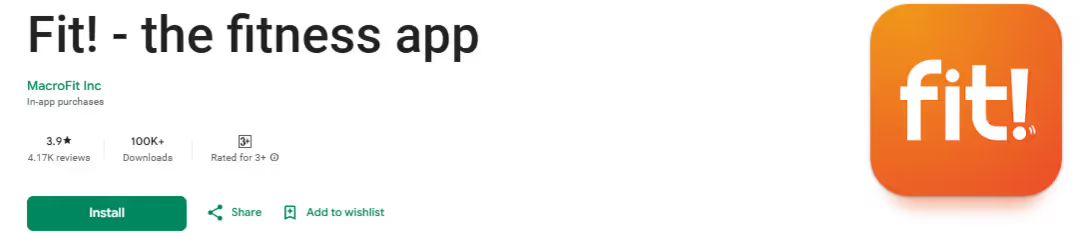
Who has time for complicated workout routines these days? Something has to do between work, family, and juggling 100 tasks at once. The new Fit App is perfect for carving out “me time” while still getting fit fast. This app takes all the guesswork out of working out for busy bees everywhere.
The Setup Is Simple:
- Tap a few buttons to specify your fitness level
- Problem areas
- Schedule availability
With that info, Fit App builds fully customized routines and meal plans that are more tailored to your needs. The minimalist interface lets you log workouts and meals in just seconds a day. Tracking progress happens in the background, with Fit App making any needed tweaks automatically. Before you know it, you’ll be rocking that swimsuit with a lean, mean beach bod.
Workout Apps for Beginners
Beginner Appeal Ease of Use Fit App stands out with its remarkably user-friendly interface. For those new to fitness apps or technology in general, Fit App offers a refreshingly simple experience. This ease of use is a marked win for beginners who might otherwise be overwhelmed by more complex apps.
Beginner-Focused Workouts
One of Fit App’s strongest suits is its beginner-friendly workout for beginners at home female catalog. The exercises are designed to ease newcomers into fitness routines without overburdening or intimidating them. Each workout is like a gentle nudge towards better health, perfect for those just starting their fitness journey.
23. Fiit

Specifications Price:
- $9.99 per month
- Free for group classes
Reasons to Buy:
- Variety of classes
- Group classes are free
- World-class trainers
Reasons to Avoid:
- In-depth features behind the paywall
- Whether you enjoy weightlifting, yoga, or cardio, the Fiit app covers you.
We've tested Fiit with and without equipment or chest strap monitors, and every class we've sweated through gets a huge tick from us. There are free and paid options, but you get plenty of value if you decide to pay, and you can access a free trial if you need more confidence.
Functional:
- Fitness
- HIIT
- Yoga
- Breathwork
It's all there, and we're big fans.
24. Sweat
Specifications Price:
- $19.99 per month
Reasons to Buy:
- A number of different trainers and training plans
- Easy to follow
- Nutrition plans are also available
- Compatible with the Apple Watch
Reasons to Avoid:
- Need to tap the screen during workouts manually
The brainchild of Australian personal trainer Kayla Itsines, the Sweat app started as a series of downloadable Bikini Body Guides in 2015 and has now grown into an extensive training app with several different programs and recipes to help you reach your goals. There's a structured program for everyone, from the new mom taking her first steps into post-baby fitness to the girl looking to gain more confidence in the weights room at the gym. Trainers include Kayla herself, as well as the likes of:
- Kelsey Wells
- Chontel Duncan
- Britany Williams
- Stephanie Sanzo
You can switch your program easily and take on-demand classes, adding the odd barre session to your planner. During testing, we loved the range of workouts but found it a little irritating having to bend down and manually skip between exercises. It wasn’t enough to put us off using the app regularly. We’d also say this app is aimed at women, but there’s no reason why guys couldn’t follow the training plans. We just love the emphasis on female-led programs.
25. Apple Fitness+

Pros
Large class library Multiple trainers in each class to provide modifications 4K Ultra HD workout videos
Cons
Only available on compatible Apple devices
Apple Fitness+ stands out for its engaging and energetic instructors, incredible workout video production quality and huge variety of content for all fitness levels. You'll find everything from HIIT workouts to core and yoga sessions.
What you love most about this app is that there are always two to four trainers per class to show exercise modifications that suit all fitness levels (this also gives a very team-like atmosphere to the workouts). The service was exclusive to Apple Watch users, but the brand has since expanded access to anyone with a compatible:
- iPhone
- Apple TV
- iPad
That said, this platform will be the most useful for those tracking metrics through an Apple Watch. "I loved that this service tracked and displayed your pulse throughout the whole workout and gave you feedback about how your rate recovered after the workout," one tester said.
Cost:
- $10/month
- $80/year (and three months free with most new iPhone, Apple Watch, iPad, and Apple TV purchases)
Availability:
- iOS
Related Reading
- Does Stretching Help You Lose Weight
- How to Release Tight Muscles
- Is Stretching Good for Arthritis
- Is Yoga Good for Stretching
- Morning Stretching Routine for Beginners
- Benefits of Stretching in the Morning
- Mobility Stretching Routine
- Daily Stretch Routine for Flexibility
- Mobility Exercise Routine
- Daily Stretching Routine for Men
Benefits of Workout Apps for Beginners and Tips to Maximize Them
%20(1).jpeg)
Choosing the right workout app can be overwhelming if you're a beginner. They offer different programs, workouts, and features, and getting started may feel like navigating a labyrinth.
This is where the best workout apps for beginners can help you get oriented. Instead of trying to piece together your program from scratch, using a fitness app will allow you to make better decisions as you embark on your fitness journey. Select a program that aligns with your goals and get to work. The decision-making has already been done for you.
Workout Apps Help You Ease Into Training
Starting a new workout routine can be intimidating, especially for beginners. You may worry about what to expect, whether you’ll get hurt, and how sore you’ll be after your first session.
A workout app can help you enter a new fitness routine. Many of these programs offer beginner-friendly workouts and even provide tutorials on how to perform each exercise. This can help remove some of the anxiety from starting a new workout routine and help you feel more comfortable as you improve your strength and flexibility.
Workout Apps Offer Unbeatable Value
Newbies often have a lot of questions about starting a workout routine. They’re also often nervous about what to expect when they begin. Using a workout app can help remove some guesswork from this process. These apps can help you make better decisions when starting a new fitness routine. They can also help you ease your way into training to reduce anxiety.
One of the most appealing aspects of workout apps is their affordability. While adding another monthly subscription fee to your list of bills doesn’t sound ideal, in comparison to taking in-person group classes or hiring a personal trainer, it’s quite the steal. Our experts found that monthly workout apps range from $10 to $35. Some personal training apps we tested were close to $200 per month, but those included customized workouts, check-ins, and a more personalized experience you might expect from working one-on-one with a coach. However, working with coaches in person can cost you $10 to $20 for in-person group classes or $50 to 150 per session when working privately with a personal trainer.
Are There Any Downsides to Workout Apps?
Since most workout apps are free to download, you can see if the app matches what you are looking for. But these apps aren't for everyone, and there are some potential downsides to consider:
Feedback limitations
You don’t have anyone to check your form. You could risk injury if you’re unfamiliar with certain exercises and how much weight you should use. You must also ensure your training is balanced and works the whole body.
Motivation
Camaraderie is important; an in-person workout class or buddy can often motivate you. Workout apps may offer different motivations. If an app is your go-to workout, you need to hold yourself accountable, but that’s the case with exercise of any type, soit's not just specific to workout apps.
Lack of personalization
Although many workout apps have filters to select the type of session you want, they only sometimes cater to your specific needs. Some apps like Future provide a hybrid model that works with virtual personal trainers to customize your workouts.
Utilizing Free Workout Apps: Tips and Tricks for Beginners
Here are a few essential strategies and tactics for making the most of free workout apps:
Establish Clear Fitness Goals
Define what you hope to accomplish from your fitness program:
- Weight loss
- Muscle building
- Cardiovascular improvement
Setting clear fitness goals will enable you to choose an app and workouts tailored to reaching those objectives.
Consistency Is Key
Workout apps must be utilized on an ongoing basis for maximum efficacy. If time constraints make workouts challenging to fit into your day, create a routine that fits with your life.
Explore Different Apps
Each app offers different features and workouts, so feel free to experiment with several to find one that best meets your preferences and needs.
Utilize Tutorials
Many apps provide guides or tutorials for their workouts, so watch these to learn how to perform exercises safely and correctly.
Upgrade when Needed
Free versions of workout apps offer many features; if you find an app you enjoy and wish it offered more advanced features, consider upgrading to its premium version.
Keep in mind that these apps are tools designed to make your fitness journey simpler and more enjoyable. By setting clear goals, maintaining consistency, and taking advantage of various features offered by these apps, you can take significant steps toward leading a healthier life.
Related Reading
- Hamstring Stetches
- Quad Stretches
- Ballistic Stretching
- Thigh Stretches
- Chest Stretches
- Types of Stretches
- Dynamic vs Static Stretching
- Best Apps for Stretching
- Best Mobility Stretches
- Best Lower Body Stretches
- Best Stretches for Athletes
- Stretches for Arms
How to Choose the Best Workout App for You

The right workout app depends on personal preferences and fitness goals. A personal trainer said that the best form of exercise is the one you enjoy doing. That means that even the best, most highly-rated app won’t lead to success if you don’t use it.
When shopping around for the best workout app for your needs, be sure the style of exercise you want is available, and the monthly membership fees are in your budget. Consider the following two points about the type of instruction and tracking progress.
Instruction Matters: What’s the App’s Teaching Style?
Whether you’re a beginner at exercise or just a newbie at home workouts, you’ll want to consider how you’ll be led through an exercise routine. If you have experience with group fitness classes, you may naturally gravitate toward live and on-demand workouts with instructors guiding you through every movement in real time.
A personal trainer who has worked with clients of all fitness levels and ages found that on-demand sessions tend to be too fast for beginners. An app that offers one demonstration video per exercise guarantees you can go through the workout at your own pace. You can watch and listen to the instructions several times before attempting the new movement yourself.
Tracking Progress: Does the App Help You Monitor Your Gains?
Beginners and experienced lifters should track their progress by jotting down weight used, reps completed, and number of sets. And as a beginner, an app can help you track all that data by prompting you with the right questions.
It can be even more important in the beginning stages of learning resistance training because early strength gains may surprise you when the same 10-pound dumbbell no longer feels challenging. These “newbie” gains are often attributed to neurological adaptations, meaning your brain and body coordinate to stimulate certain muscle groups and perform new movements.
Personal Fitness Goals: What Do You Want to Achieve?
Are you looking to tone and sculpt, build significant muscle, improve your cardio endurance, or all of the above? Pinpoint what you hope to get from your fitness routine and select the most appropriate app based on your needs. Take your interests into account and what forms of exercise you enjoy.
Cost: How Much Will it Set You Back?
Most apps offer a free trial, so you can give it a road test before committing to a full month or year subscription. Investing in your health is important, but the price and how it affects your monthly budget are also important.
Community: Will You Have Support?
When you're exercising at home, you may miss the camaraderie of in-person gyms and group fitness classes. But with more and more people working out at home, many apps offer supportive virtual communities with options to motivate each other on the app itself and in its related social media groups.
Related Reading
- Non Yoga Stretches
- Best Fitness Apps for Men
- Best Free Workout Apps for Women
- Best Bodybuilding App
- Workout Planning Apps
- Bend App Cost
- Best CrossFit Apps
Improve Your Flexibility with Our Mobility App Today | Get 7 Days for Free on Any Platform
Pliability offers a fresh take on yoga, tailored for performance-oriented individuals and athletes. Our app features a vast library of high-quality videos designed to:
- Improve flexibility
- Aid recovery
- Reduce pain
- Enhance range of motion
Pliability provides daily-updated custom mobility programs for those interested in optimizing their health and fitness. It also includes a unique body-scanning feature to pinpoint mobility issues. If you're feeling limited by pain or ability to move, Pliability aims to complement your existing fitness routine and help you move better.
Sign up today to get 7 days absolutely for free, on iPhone, iPad, Android or on our website to improve flexibility, aid recovery, reduce pain, and enhance range of motion with our mobility app.








